Online Maintenance Portal Help Information
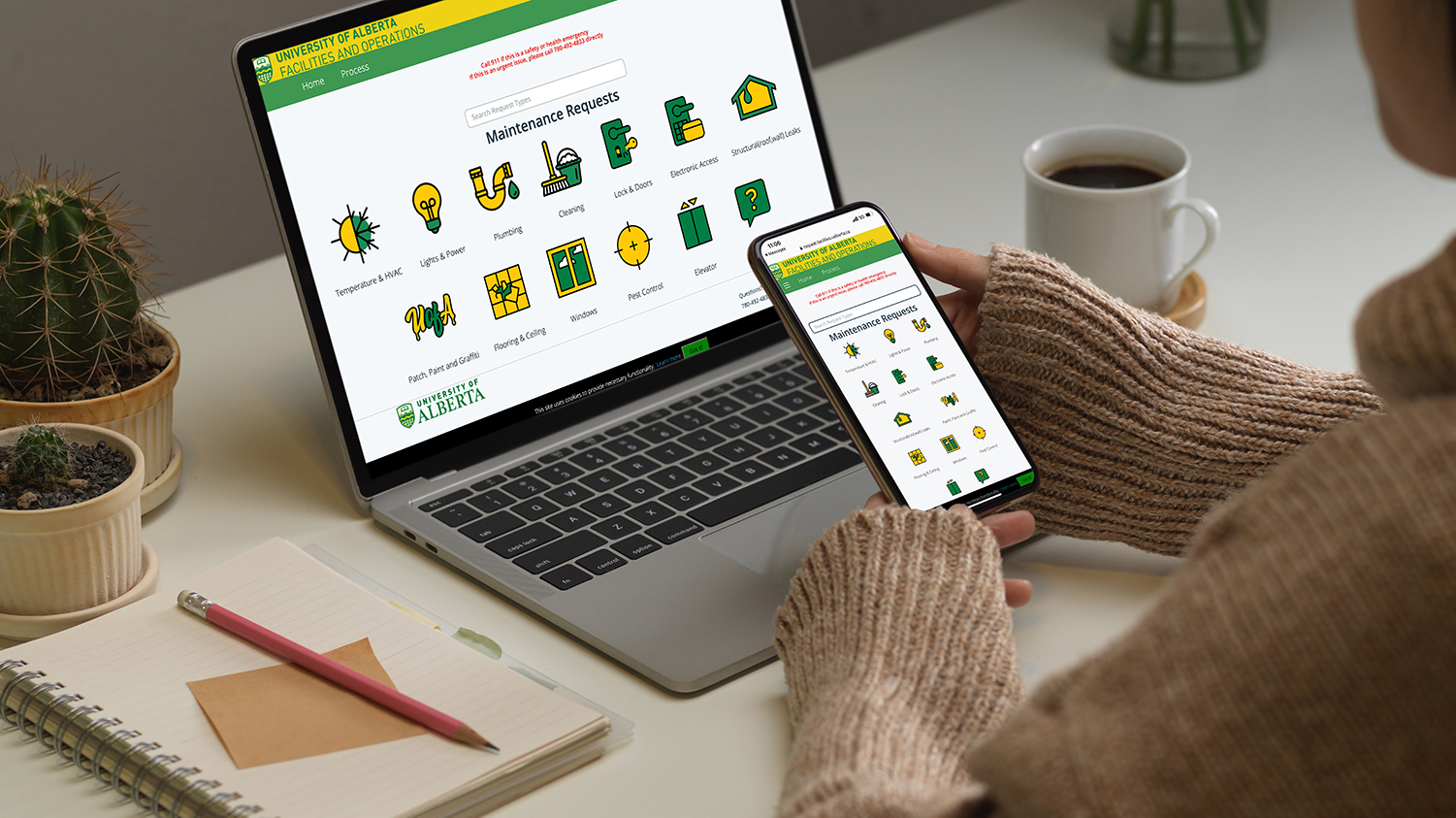
With U of A’s online maintenance portal, you can submit your general maintenance requests online, at any time, from any device. Attach photos or documents quickly and easily and stay informed on your request with real time status updates.
Please note that there are separate maintenance portals for North Campus residences and Enterprise Square.
Examples of online general maintenance requests
Here are some examples of common issues you can report online:
- Too hot or too cold
- Plumbing and mechanical issues
- Lights and electricity issues
- Access issues
- Cleaning request
- Elevators
To submit a request:
- Open the U of A maintenance request portal
- Sign in with your CCID
- Choose the issue you would like to report (e.g. plumbing, cleaning, etc)
- Follow the guided questions
- Submit your request (and monitor the status too!)
For more detailed instructions, see the Quick Start Guide.
Frequently Asked Questions
I am experiencing technical difficulties (including log in issues)
Let's figure this out—please submit a ticket or call the maintenance desk at 780-492-4833 for assistance.
Why should I make a maintenance request online?
No more being on hold or trying to describe something that could be shown in a picture. Submit a maintenance request online at any time, from any device, and check on the status of your request with real time updates!
How long does it take for my request to be completed?
Response times to maintenance reports vary depending on the severity of the issue. Requests entered after regular business hours (8 am-4 pm) will be addressed the following business day. Urgent maintenance requests should be called in to 780-492-4833 for assistance at any time of day.
Response times are measured from when a maintenance fault is reported to when a worker attends the site to inspect, make initial repairs, isolate services and minimize hazard to personnel and property as required.
Learn more about our response standards.
How do you check the status of a request?
- Sign in with your CCID to start a maintenance request
- Once the portal is open, select Process (located in the top left navigation)
- A new page will open. On the left hand side, select Open Requests
Will I be notified when my request is complete?
Yes, you will receive an email update as well as a notification on the maintenance request website (see the tab located in the top right corner of the page).
How do I know my request was submitted?
You will receive an automated email response after you submit your request.
Can I unsubscribe from emails?
Yes, to unsubscribe please follow these instructions:
- Sign in with your CCID to enter the maintenance request website
- Once the page opens, select User Profile (located in the top right navigation)
- Scroll down to the bottom of the page
- Under the Notifications section, click edit and uncheck the email notifications you no longer want to receive
Note, you cannot unsubscribe from standard confirmation, cancellation and work completion notifications.
What do I do if I don’t see my issue listed as an icon?
Select the Other Icon and submit your information. Someone will be in contact with you.
What can I use the comment section of my request for?
The comment section can be used to communicate with F&O staff or loop your colleagues in on the request by tagging them (@name).
Who can see my comments?
Aside from the appropriate F&O staff, the requester and any tagged individuals can see the comments.