Mechanical Engineering
The information on this page is intended for students who have been admitted to one of the following programs:
- Mechanical / Mechanical Biomedical
Reserved Seating and Program Sequence
It is very important to remain on-sequence and to register in the MEC E courses in the terms outlined in your Program Planner or Academic Requirements Report in Bear Tracks. When registration opens, you will only have access to MEC E courses according to your program sequence, as seats are reserved for students who are on sequence. IMPORTANT: Students who do not register according to their program sequence may extend the time to complete their degree.
If you are following your sequence and cannot register in a core course because it is full, contact enggadvising@ualberta.ca. Please ensure you include your student ID in your message.
Checking the Reserve Capacity
If you are registering on sequence (i.e. following the Calendar for your year) with the proper course requisites you may receive the following error message:
"You are unable to enrol in this class at this time. Available seats are reserved and you do not meet the reserve capacity requirements."
because all of the seating for your program has been used by other students. When this error occurs, register in another available section of the course. Keep in mind that students will be updating their timetables until Fall term, so keep the section you want on your Watch List and you may get a chance to enroll in it later.
To find the reserve capacity for your program and plan, check the Reserve Capacity in the Class Remarks in My Schedule Builder or check the Reserve Capacity in Bear Tracks under the ‘Class Availability’ tab.
Finding Reserve Capacity in Bear Tracks. Desktop, click on the section. Reserve Capacity is located on the Class Availability tab.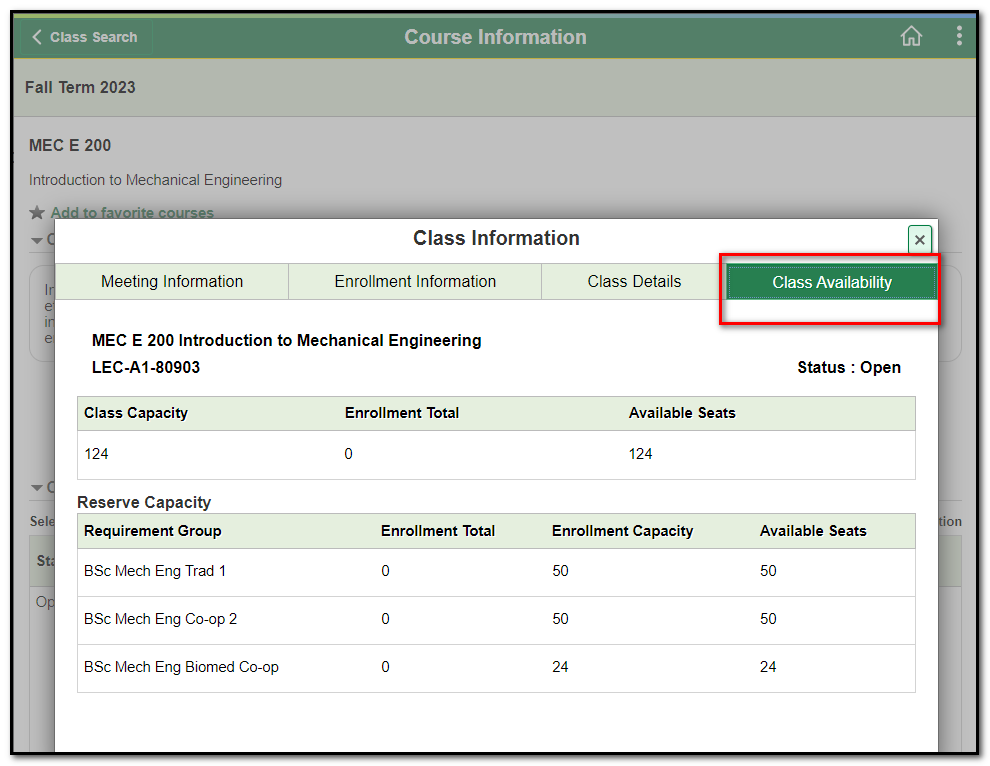
Finding Reserve Capacity in My Schedule Builder. Desktop, click on the section. Reserve Capacity is located in the Class Remarks.
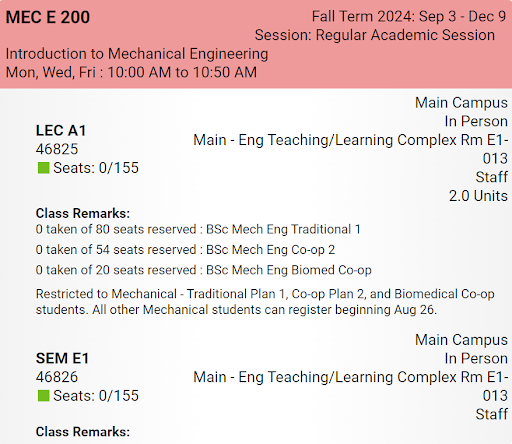
Off-Sequence Registration
Students who are trying to register off-sequence will need to wait until registration restrictions open to all Mechanical students. To view the Class Notes for a course, click on the green clipboard icon beside the class section in Bear Tracks. In My Schedule Builder, Class Notes will show as ‘Class Remarks’ and can be found in the course details when you search for a course. Note: Not all class sections will have Class Notes / Class Remarks.
If no space exists when you have access to off-sequence courses you will have to adjust your registration plan to courses that have existing space. Students must complete their degree program in the six-year time limit from the date of their admission into their original discipline. Engineering Undergraduate Student Services is unable to assist students with registration in full courses if they are not following the sequence outlined in their program planner. Please see Engineering Off-Sequence Course Planning for more information.
Flexible Enrollment with Course Groups
Certain MEC E plans have more flexible enrolment options than other plans. In these plans, students can enroll in either course group 3A or 3B in their Fall term, and will complete the opposite course group in Winter term.
If you cannot enroll in all courses in a course group in one term, check if seats are available in the opposite term for the course group. For example, if you are unable to register in all of the courses for course group 3A in Fall and course group 3B in Winter, we recommend you see if seats for course group 3B are available in Fall instead.
Program & Year Specific Notes
Traditional Plan 2/Alternate Format (note: we are not currently admitting new students into this plan)
Students in the Traditional Plan 2/Alternate Format program are expected to attend classes during the Spring/Summer terms. The Calendar refers to Summer Term 5 and Summer Term 8 but registration in these 13-week classes will be across both the Spring and Summer terms. Our Spring/Summer Registration page includes information on how you will register in this term.
Year 4 & 5 Students
Registration for MEC E 364 and certain MEC E and ENG M 400 and 500 level classes and electives will open on March 18, 2025 at 9:00 AM MT to allow all students in their last year equal access to enrollment. Once the department consent is removed from these classes, you will be able to enroll and do not need to request consent to enroll in the class.
Traditional Plan 1 Year 4 students will need to enroll in Group 4B in the Fall and 4A in the Winter until enrolment restrictions are removed in June.
Frequently Asked Questions
Within each section of the MEC E courses, there is a specific allotment of seats reserved for each of the Mechanical plans who are on-sequence to take the course. If you get an error message it means that all of the seats for your plan have already been registered in that section. See section above on ‘Checking the Reserve Capacity in Bear Tracks or My Schedule Builder’. Try registering in another available section as there should be available seating for your plan. If you are following your sequence and cannot register in a core course because it is full, contact enggadvising@ualberta.ca. Please ensure you include your student ID in your message.
We do not recommend going off sequence from your program plan as it can lead to registration issues and delays in degree completion. Your registration access to MEC E courses will be based on the Plan 2 sequence and there is no option to transfer to the Plan 1 sequence. Engineering Undergraduate Student Services is unable to assist students with registration in full courses if they are not following the sequence outlined on their program planner. Students who do not register according to their program sequence may extend the time to complete their degree.
Please note: we are not currently admitting students into the Alternative Plan 2 as of Fall 2023.
We do not recommend going off sequence with either your academic or Co-op sequence. Students who do not register according to their program sequence may extend the time to complete their degree. In ENGG 299 you will learn the policies regarding your work terms and have the opportunity to ask any questions you may have.
Last Updated: March 4, 2025