Host a Digital Holiday Get-Together
The holiday season is upon us! But unless you have a sleigh conveniently attached to eight magical flying reindeer, getting home during the break might not be possible. If you’re celebrating the holidays away from family and friends this year, why not try hosting a virtual reunion with Google Hangouts Meet!
When you make a video call with Hangouts Meet using your UAlberta G Suite account, you can host up to 100 people at a time, and your loved ones don’t even need a Google account to connect to the meeting! That’s enough flexibility to pull in distant relatives from across the globe.
Feeling festive? Follow these tips to get the most out of an online holiday season.
Start your video reunion
To start a video call from your mobile device:
- Open the Hangouts Meet app on your phone
- Tap New meeting
- Tap Share joining info to send the meeting link and information to people you want to invite
- Select an app to send the meeting details
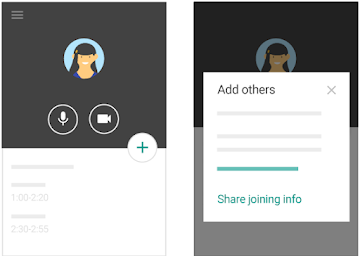
To start a video call from your browser:
- Go to https://meet.google.com in your browser
- Click Join or start a meeting
- Enter a meeting code or nickname, or leave the field blank
- Click Continue
- Click Start meeting
- Click Copy joining info to copy the meeting link details, and share it with people you want to invite
- Click Add people, to send invites via email or phone
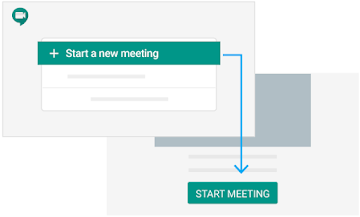
Join a video call on the go
If you’re stuck at the airport instead of cozied up by the fire with loved ones, you can still join them in a video call using the Hangouts Meet app (available on Android or iOS mobile devices). Drop into your family’s virtual living room effortlessly with a quick click from a calendar event, an email, or an ad-hoc share.
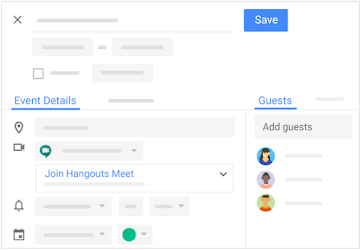
Add guests anytime to the in-progress video
If Nana is in a different timezone and just got the Hangouts Meet invite, she can join the fun anytime. And if Uncle Sal just made an off-colour joke, you can mute his microphone or remove him completely. As the host, you can invite more guests and remove existing guests anytime during a video call.
Ready to learn more?
Information Services and Technology (IST) has more tips on staying connected using Hangouts Meet. Get the most out of this tool by reading IST’s Between U and G article, Hey Google, Hangouts Meet Now Allows for 100 Participants!