Endpoint Computing Support
IST provides support for approximately 17,000 endpoint devices, comprising different models of laptop and desktop computers, across all colleges, faculties and departments on campus.
This support includes the procurement of hardware, management of administrative devices through the Campus Evergreen Program, hardware support through break-fix and warranty services, the installation of software, managing access to your computer and resources, and assisting with office moves and the surplus and disposal of aged computing equipment on campus.

Campus Evergreen Program
Learn more about the lifecycle management program IST provides for all colleges, faculties and units. We manage the ongoing lifecycle of approximately 10,000 devices across campus in collaboration with assigned Evergreen Coordinators in each department. We manage the procurement, deployment, support, and eventual replacement of these devices end to end.
Learn more
Endpoint Support and Hardware Break Fix
Are you having issues with your computing device? Report your problem and we can help. Our team will diagnose the issue and work with you and your department to repair or replace the device as needed.
Report your problemAccess and Administration
Do you have a new staff member starting with your department? Do you need to provide or change someone’s access to a network drive or printer? We can help get you started. These requests should be filled out by a supervisor or HR representative in your department.
New Employee IT Onboarding
If you are hiring someone and need to get them equipped with a computer, an account and access to drives and printers.
Active Directory Accounts
If your staff member needs an account to access a computer then we can help get you set up.
Departmental Network Drives and Folders
If you require access to a network drive owned by the department.
Please note: This is for drives access via your computer and its account; Google Drive and Google Team Drive access is self managed through your CCID.
Printer Access
If your department has a Xerox or other large format printer in the department, you can request access to it.

Service Delivery
Endpoint Computing staff work with you, our clients, to support the computing device used to connect with IT resources and university services across the campus community. We prioritize a “remote first” approach for efficiency, as we now work in an environment where our clients may not be exclusively on campus every day. If we are unable to resolve the issue remotely, we will work with you to schedule time on campus to meet and address your issues.
If you require immediate assistance with anything IT related, contact the Staff Service Center directly at 780-492-8000 to connect with our Shared Services Service Desk. An analyst will attempt to resolve your call, or route it to the appropriate IST team for support. If your matter is non-urgent you can submit a request from our Service Catalog, or submit a general request here if you don’t see what you need.
Endpoint Procurement
Whether you are looking to procure a new desktop, laptop, peripheral or more, we can give you a hand. Our analysts can consult with you on your individual needs, and work with our hardware vendors to procure what you are looking for, but to make it easier we recommend the following Standard Configuration in most cases:
Dell Latitude Laptop or Dell Optiplex Desktop- Processor: Intel Corei5
- Memory: 16GB of RAM
- Storage: 256GB Solid State Drive
- Support: 5 Years of Warranty via Dell Pro Support
If this does not suit your needs, please take a look at our Workstation Offerings page and click here to request help purchasing computing equipment.
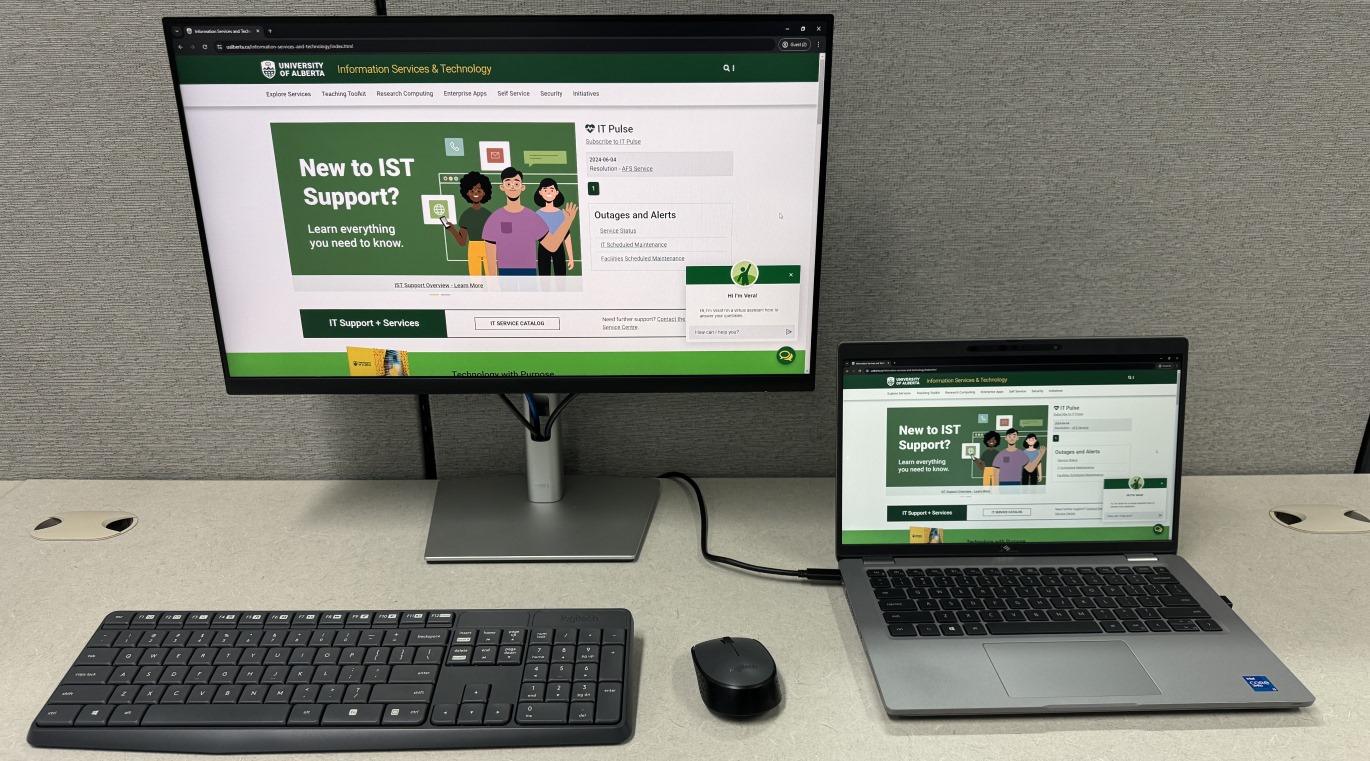
Access and Administration
Do you have a new staff member starting with your department? Do you need to provide or change someone’s access to a network drive or printer? We can help get you started. These requests should be filled out by a supervisor or HR representative in your department.
New Employee IT Onboarding
If you are hiring someone and need to get them equipped with a computer, an account and access to drives and printers.
Computer Login Accounts
If your staff member needs an account to access a computer then we can help get you set up.
Departmental Network Drives and Folders
If you require access to a network drive owned by the department.
Please note: This is for drives accessed via your computer and its account; Google Drive and Google Team Drive access is self managed through your CCID.
Printer Access
If your department has a Xerox or other large format printer in the department, you can request access to it.

Office Moves: IT Equipment
Are you moving to a new office or cubicle within your building? We can help you move your computing equipment. Click here to submit a request for an individual office move.
For moves between buildings on campus, or for larger moves (5 people or more) please connect with Facilities and Operations. We will work with their move coordinators to assist with disconnecting and reconnecting your equipment as scheduled.

Surplus and Disposal: IT Equipment
Do you have desktop or laptop computers, peripherals, or old cables that you need disposed of? Submit a general request with your location and what type of equipment you would like removed and an IST analyst will come by to assess and catalog the equipment for disposal.
Individual devices may be taken and disposed of directly by IST. For bulk surplus of equipment, IST will provide the department with a catalog of the items to be sent for surplus. The department will work with SMS to handle the coordination of equipment disposal, as it is subject to their pick up timelines.
OnTheHub Software Procurement and Software Support
IST provides and supports a suite of standard software applications provided automatically when we procure and deploy your computing hardware. This software includes:
Windows 11
- Microsoft Office
- Adobe Reader (PDF Reader)
- Google Chrome and Mozilla Firefox (Web Browsing)
- Zoom (Conferencing)
- Cisco Secure Endpoint and Cisco Anyconnect VPN (Security)
- Cisco Jabber (Softphone)
- Dell Command Update (Firmware Deployment)
- Citrix Workspace (Virtual Environment Connection)
macOS 14 Sonoma
- Microsoft Office
- Adobe Reader (PDF Reader)
- Google Chrome and Mozilla Firefox (Web Browsing)
- Google Drive for Mac (Cloud Storage)
- VLC (Media Viewing)
- Cisco Secure Endpoint and Cisco Anyconnect VPN (Security)
- Additional software is available to clients via Kandji
Clients may purchase licenses for additional software hosted by Kivuto on the OnTheHub platform. If you require assistance with installation or support of this software, please submit a general request with additional details and one of our support analysts will connect to assist you.
Commonly Asked Questions
General Support
This is a standard service provided to all IST supported clients.
No, IST analysts will not go to your home to troubleshoot computing issues. We will use our remote access tools to diagnose and solve the issue remotely; failing that we will book an appointment to meet with you on campus for further support.
If you opt to purchase a device outside of the Workstation Offerings page IST may choose to provide a limited scope of support. As an example, buying a non-standard device from outside of IST or university vendors may result in a refusal of support, or for clients to work with the vendor they purchased with for their support needs.
The University of Alberta is currently renewing the policy concerning local administrator accounts on University-managed endpoints, as well as implementing a service to replace local accounts, called Privileged Access Management. This service is currently in testing and development, with a view to full implementation in 2025.
The service will result in less user intervention tasks that require elevation of privileges, specifically for fundamental work applications and applications already vetted through the University of Alberta’s Privacy and Security Review.
In line with the University's institutional plan; Technology with Purpose, one of the Foundational Supports is Cybersecurity. The use of local administrator accounts falls under this Support category. Individual local administrator accounts on Windows and macOS devices offer convenience but pose a risk to University data. Should the device or account become compromised, a threat actor can bypass critical security settings, delete system logs, impersonate other users, run exploit code, gain access to sensitive data, and traverse to other University computers and networks.
If there is a need to elevate privileges to install/update an application or make a system change, you can submit a request via the Shared Services IT Portal or by calling 780.492.8000. This alleviates the need to have a local account on your endpoint, which greatly improves the overall security posture of the University of Alberta.
Additional information regarding Technology with Purpose can be found here.
IST will evaluate the device to determine if a repair is the appropriate course of action. If the device is aged or the cost to repair is over 60% of the value towards a standard offering, then we will opt not to repair and instead move to replace the device. Some cables, small peripherals and components may also be covered by IST.
We will work with you on any potential financial requirements your repair may entail.
Please submit a general inquiry to us as soon as possible identifying your issue and we will work to evaluate your system for repair or replacement. Our devices do not come with physical or water damage coverage.
No, unfortunately IST does not provide access to data recovery services at this time. These services have a high cost, and on modern computing devices it is often impossible to recover extensive or useful amounts of data when it is lost. We recommend that clients store important data on personal network drives, within Google Drive or in departmental network drives.
If you are storing data locally on your endpoint computer and the device fails, we may not be able to restore your data or offer a path to have it recovered. Storing data local drives is done at your own risk.
IST will only provide a loaner computer if we have taken your computer in-house, or submitted it to a vendor for a warranty/repair claim. The loaner can be treated as your own device while we work through the repair process on your original computer. We will not provide a loaner for any other circumstance.
If a staff member has reported they are using a personal device as part of their Work From Home arrangements, we will provide some guidance on encrypting your device and installation of Cisco Secure Endpoint and Cisco AnyConnect VPN as part of the program requirements.
IST does not assist in the support of personal devices for staff outside of this specific arrangement. If you are having issues with your personal computer please take it to a third party, consumer vendor.
No, IST does not provide support for personal devices used by students. If a student has been provided a university device by their department for use, we will provide support for that device.
Software FAQ
All staff and students are eligible to access OnTheHub for software procurement. You will be asked to create an account using your CCID@ualberta.ca as the login name.
Access to software is dependent on your role with the university (staff, student, or faculty) and if you are purchasing the software for a personal or university provided computer. Software downloaded for use at home must abide by the Information Technology Use and Management Policy which states that software must be used for university-related purposes only, not for personal use.
Please submit a general inquiry with as much detail about the software, its licensing requirements and how many people will require it. We will evaluate your request and attempt to assist. Some software may require a Privacy and Security evaluation and additional costs.
IST hosts the OnTheHub platform, and will assist clients in the installation of software on their university computer if it is requested. IST will not assist in the installation of software on personal devices.
IST does not train users on the use of any software purchased through OnTheHub. Users are also responsible for managing licenses for software purchased via OnTheHub. IST also does not assist in the creation or management of accounts through Kivuto for access to the OnTheHub platform.
IST does not provide support for third party software not included in our image or outside of the OnTheHub platform.
Pay for software purchases by Visa, MasterCard, American Express, PayPal, university corporate credit card or indent/speedcode.
Accepted methods of payment will vary depending on individual licensing agreements and your relationship with the university (student, faculty or staff). You can find payment details under individual software pages in our OnTheHub store.
Please note that many software and apps intended for staff/faculty office or at home work use must be purchased with a university corporate credit card or with an indent/speedcode. In other words, the funds must come from a faculty or department of the University of Alberta.
Once your purchase has been completed, you will receive a confirmation email within 48 hours from OnTheHub with post order instructions and a license key.
If you're having trouble downloading or installing software, we're here to help. Here are a few suggestions for a seamless experience:
- Use your university email address for registration and for receipt of software confirmations
- When upgrading software, uninstall the old software version to prevent any complications or error messages
- When installing software, ensure you use the correct license key with the correct version of software
If you are still having troubles, contact us with a general inquiry and include as much detail as possible.