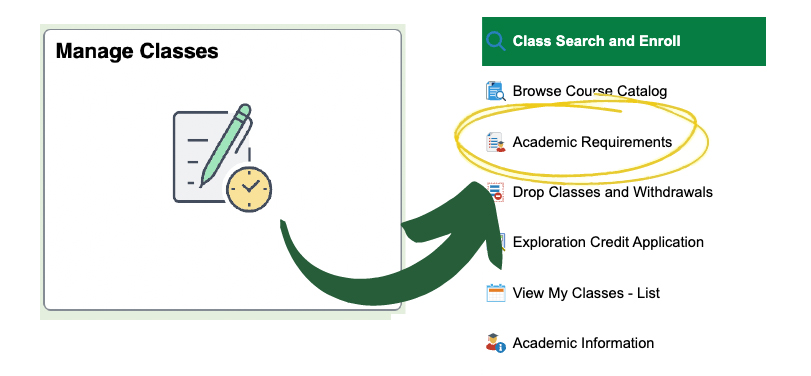Undergraduate Degree Planning
Your degree program has been carefully constructed to provide a balanced education that meets specific competencies. Each program has several required courses, along with a range of options that allow you to choose the subject matter that you are most interested in. Take advantage of planning tools when selecting your courses.
Helpful Links for Planning your Degree
Approved Program Electives (APEs):
Approved Program Electives are courses that build on the requirements of your program and allow some customization of the learning expexperience.Program Checksheets:
The Program Checksheet lists all the courses that you need to take to meet your degree requirements in a one-page document. Always use the checksheet for the year you started your program!
Program Degree Maps
Program Degree Maps provide a broad outline of what to expect and plan for each year of your degree. These can help you plan for your internships, study abroad and other opportunities!ACADEMIC REQUIREMENTS REPORT
Academic Requirements Reports (AR Reports) use each student's list of registered and in-progress courses to summarize how the courses apply to that student's particular degree and outline what requirements remain outstanding.
AR Reports are dynamic, meaning they'll change as you progress through your degree! As you change your registrations, you'll be able to review any resulting changes to your program requirements immediately.
ACCESSING YOUR ACADEMIC REQUIREMENTS REPORT
- Head to your Bear Tracks dashboard by logging in with your CCID and password.
- Click on the "Manage Classes" tile, and find the "Academic Requirements" button there.
This tool can be extremely useful when planning out your path towards convocation, especially in your upper years of study. Remember to check this report before registering for classes each Term to ensure that you're on the right track!
For more information about navigating Bear Tracks, many of the helpful tools there, and other reports available to you, read the Bear Tracks Navigation Quick Reference Guide.
If you notice inconsistencies between your Academic Requirements Report and the information outlined in the Academic Calendar, please submit an Academic Requirements Error Report through the form found in our forms cabinet. The Student Services team will review error reports regularly and make changes and updates as required.
Academic Integrity, Policies and Procedures
Information for undergraduate students on the policies and procedures of academic appeals.
Learn More