Cascade Wowbook
Welcome to the Wowbook!
The Wowbook is a collection of coding solutions available for UAlberta site owners who are using Cascade as their Content Management System (CMS). This resource details any type of component we build in HTML and CSS that isn’t already available to you via the Cascade interface (ie. Hero or Splash images). You can think of these as additions or customizations to the Cascade components already created by the developers.
Please note that you don’t need any coding experience to use the Wowbook — if you can copy and paste, you can use the code provided on your website.
What is the purpose of the Wowbook?
The University Relations (UR) Migration team has created this document to offer code-based solutions to address various needs identified during UAlberta’s migration from Sitecore to Cascade.
Our goal is to provide ready-made web development help — namely, in the form of HTML and CSS code snippets— to enable site owners to quickly build parts of their website that would not otherwise be possible using Cascade’s built-in tools.
This is great, but it doesn’t resolve my needs. What can I do?
The Wowbook is a living document and will be updated as the UAlberta community identifies new or different Cascade components that will help optimize their websites.
To that end: please let us know if you have a request or suggestion that would be applicable to your and/or other campus units by sending the UR Digital Team a small work request.
Now, prepare to be wowed!
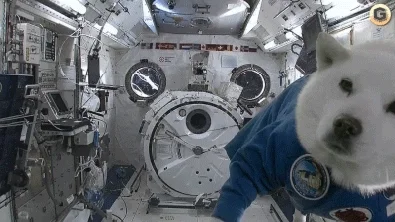
How do I use these code snippets?
You may not be familiar with HTML or CSS, but don't let this deter you from taking advantage of these code snippets.
When using this code, you can simply copy and paste the code into the "Source Code" editor within Cascade. Then you can go back to the WYSIWYG editor and use the editing tools to make changes without editing the HTML/CSS yourself.
So, for example, if you're adding a splash image to your site using one of our code snippets, you can paste the code in and then edit the image using the WYSIWYG editor. When you want to change the image or the link that the image is connected to, you can simply click on it and use the image or link tools in the editor to make changes without going into the code.
You can find more information about the WYSIWIG editor and basic code terminology by checking out the Legend page in the Wowbook.