People Page FAQ
1. How can I link to external files On People Page?
Please refer to our guide to Linking External Files.
2. Why is my result card displayed under departments that I am not associated with?
The People collection directly indexes from the IST Directory, and default associated departments are records within your PeopleSoft profile. To update your associated departments in the IST Directory, log into your People Pages and press the Edit button.
Click on the Gear icon in your Contact Card and select Edit.
![]()
Select the department that you are associated with in the drop down box of Department.
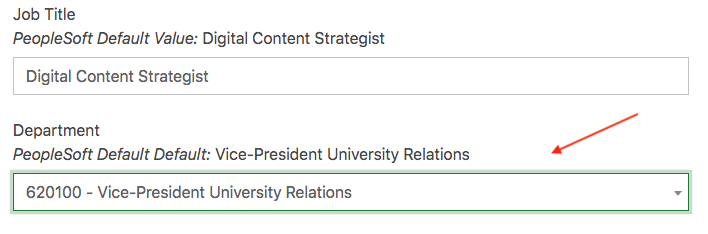
Press Save at the bottom of the page. Your result card will now be associated with the updated department.
Please note that the update is not an immediate change and will require about two (2) business days to process.
3. Who is eligible to get a People Page?
The Coveo People collection indexes data in the IST Directory, which gets information directly from PeopleSoft. As such, the collection displays all of the individual data records of people associated with your Faculty or Department.
Users get a People Page when they have the following:
- An assigned CCID
- An active relationship to the institution, as defined within PeopleSoft by Human Resources. In PeopleSoft, Human Resources assigns one or more Relationship To the Institution (RTI) codes to all individuals.
4. How are People within the Faculty or Department grouped between Academic & APO and Staff roles within the “Role” facet?
In the Coveo People collection, the two categories in the “Role” facet rely on information stored in PeopleSoft by Human Resources. They are based on the following Relationship to the Institution (RTI) codes:
Academic & APO
- Academic (ACD)
- Instructor (INT)
- Professor Emeriti (EMR)
- Faculty (FAC)
- Clinical (CLN)
Staff
Any other RTI codes, including:
- Employee (EMP)
- Guest (GST)
- Prehire Employee (PRH)
5. Can I create a People collection to display professors only?
The Coveo People collection provides the ability to display both academics and other staff associated with your unit. This significantly improves the user experience by providing site visitors one centralized People collection within the faculty or department site, where they can sort and filter through to find information about academic and staff members.
Best practice is to leverage the Coveo People collection to display People within your site. We do not recommend the use of separate listings. The facets on the Coveo People collection can be used for this. To learn more about best practices, please refer to our Coveo People collection Strategic Best Practices document.
6. Can the People collection sort alphabetically on first load?
Relevance is the default Coveo search result methodology. Over a period of time, Coveo will learn what the most relevant search results are to a group. In the case of the People collection, we have also provided an alpha (“A-Z”) sort button because of existing norms.
We acknowledge that people are used to the traditional alpha sort methodology when it comes to looking at name lists. While that is the case, our new solution provides powerful new ways to find people. For now, we will experiment with the ‘Search Relevance’ model that is inherent in the tool. Having said that, we will use various analytics tools to measure and monitor visitor behaviour with the new People tools. If necessary, we will make changes based on the data. We will probably need to conduct our experiment over the course of the summer and into the early fall.
7. Does my site need any adjustments after People collection deployment?
Yes, we suggest some changes to your previous professor listing page. Please refer to our Coveo People collection Strategic Best Practices document.