VR Viewing Tips
UAlberta Museums VR exhibition tours are easy to use and accessible to everyone. They have been tested on all common devices, browsers, and operating systems and you do not need any VR equipment in order to enjoy!
Discover:
There are many ways to move through VR tours.
1) Embedded icons will move you between VR scenes in the exhibition.
2) Select a specific scene from the navigation list (can be found either at the top, left or right-side of the screen) - sometimes these menus can be collapsed.
There are also different ways to navigate within scenes.
1) Through the arrows in the control panel at the bottom of the screen.
2) Through a click-and-hold of your cursor.
Hint: We recommend viewing the tour in "Fullscreen" mode or using the Mobile Friendly tour. Once you are finished in the VR tour, just hit escape on your keyboard.
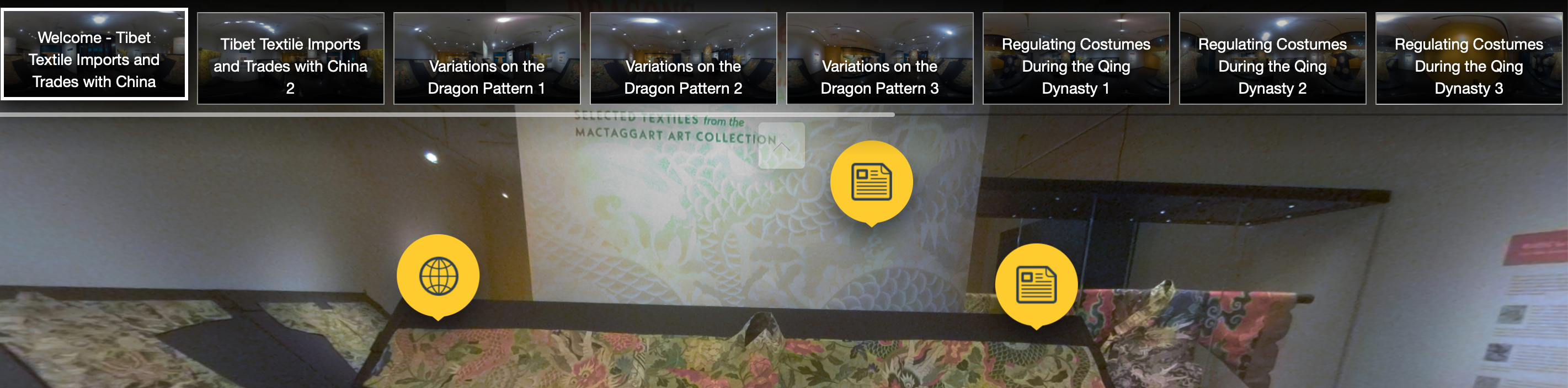

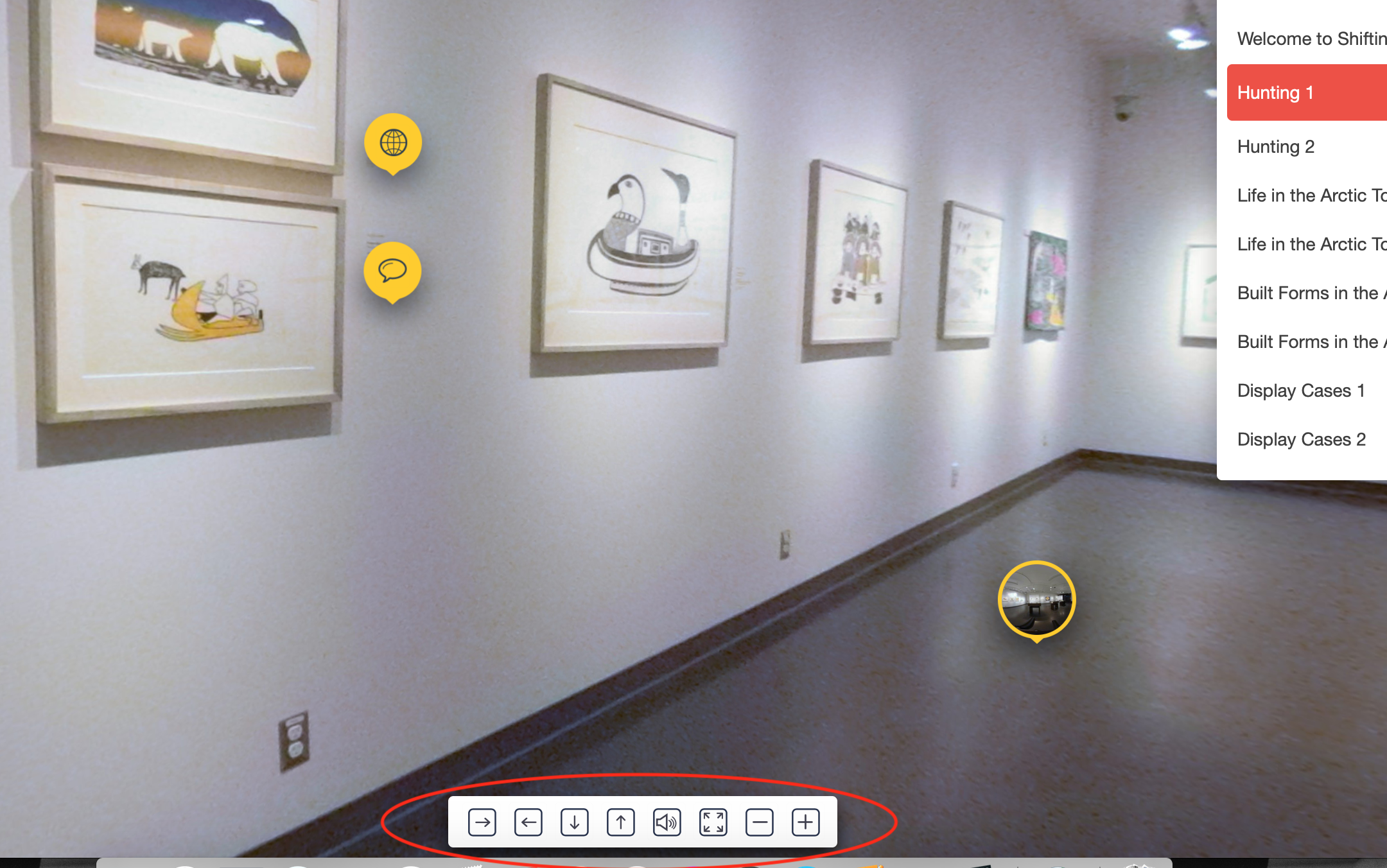
Listen:
An audio tour might be available in different scenes if you click on the audio buttons within each scene. UAlberta Museums curators and staff will give you the highlights of the exhibition as you take a virtual look around.
If an audio tour is available, audio buttons are will appear in scenes where there is audio to listen to. To get started, click on the icon to start. Audio tour transcripts are also available within the tour and on the webpage.
Hint: In some cases, you might need to hit to audio icon twice - be patient and way for the tour to start! If problems persist, try the tour in a Google Chrome browser.
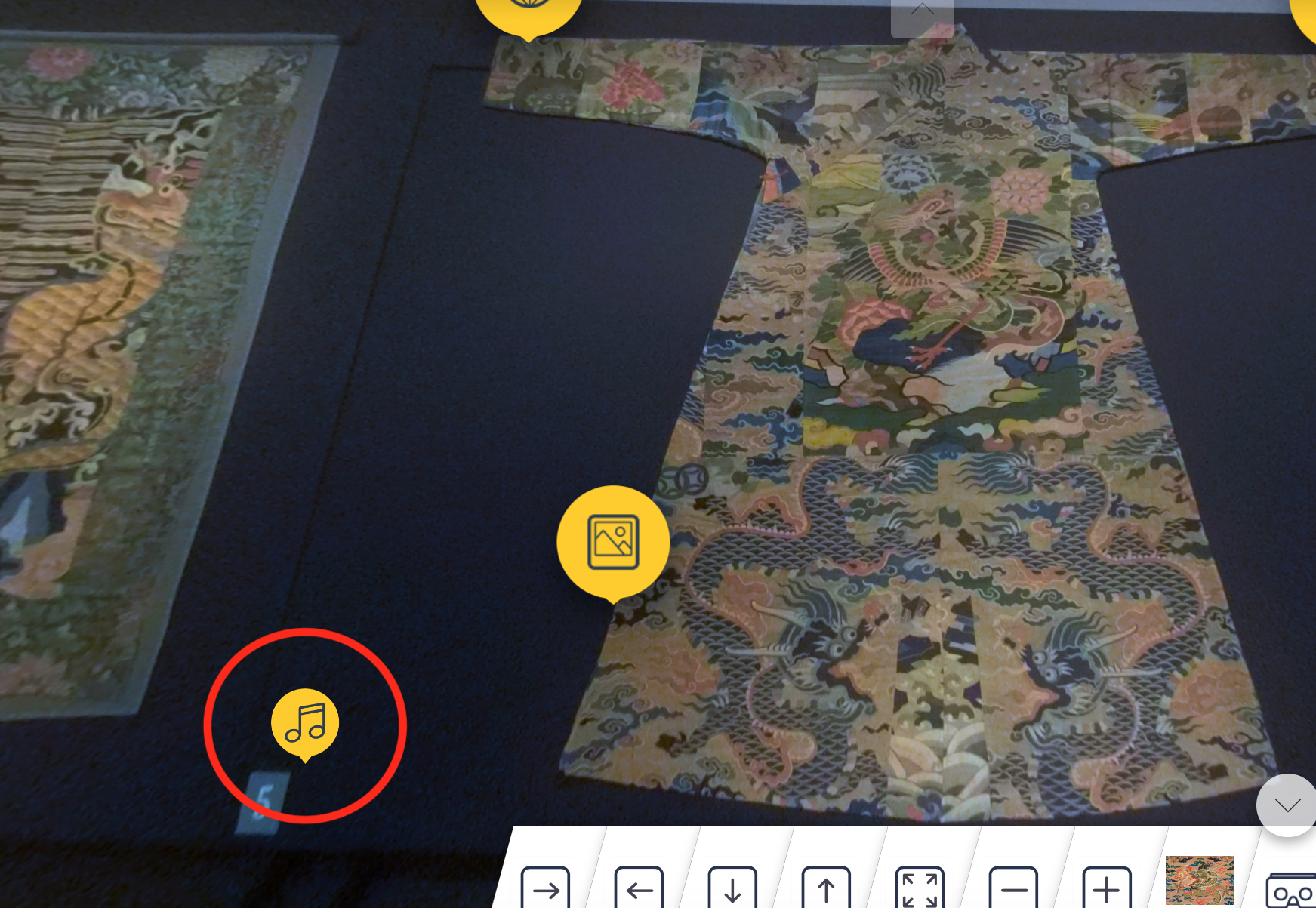
Explore:
Every work of art / object allows you to learn something new.
By clicking on the icons you will be able to either:
- read more about the work of art or object
- see an up-close or detail photo
- learn more about the object on our new UAlberta Museums Search Site
- see objects on a map


These icons indicate there is a map (left) and introduction text (right).