Tips for Starting your Search on the University of Alberta Museums Search Site
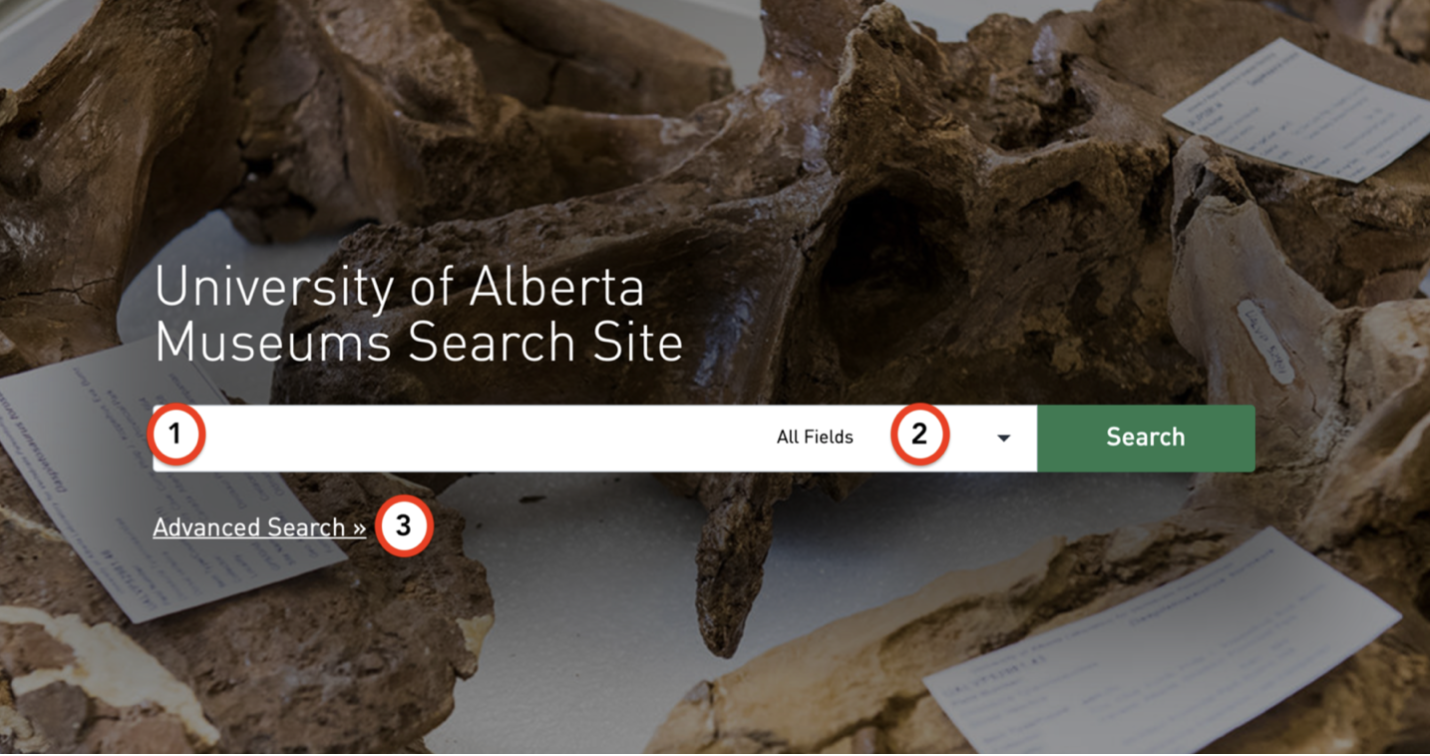
Keyword Search
- The keyword search will look for terms you enter in the search bar anywhere in the data of the object records.
- The following search operators are available:
- “[quotations]”
- +/- signs
- * (wildcard)Top. Refine keyword men
Target your keyword search by:
- A museums collection name: words that appear in the official collection name, but not in the object record, eg. "Strickland"
- A person / people: names that appear in fields like "collector", "artist" etc.
- A location / place: places that appear in fields like "place collected", "place made" etc.
Use Advanced Search to:
- Return all records from a particular collection or collections
- Search specific data fields using a variety of operators
Searching Tips:
For exact search results use quotation marks around your term - e.g. “dragon robe”, “wedding dress”, “danaus plexippus”
For more information and for a demonstration of different features, view our UAM Search Site Help Videos.