For Faculty & Staff
Grand Rounds
The Department of Critical Care Medicine has created its own unlisted YouTube Channel. The purpose of the channel is to later watch rounds you may have missed or for reference. The intended audience of the channel is no different than the live rounds.To access them, please use the link previously sent out in a CCM rounds notice to Department members or you can submit a request for a link to a particular video by contacting: ccmcomm@ualberta.ca
Rounds Attendance and Evaluations
These are recorded electronically. Evaluations and reports are self managed, and must be submitted in order for your attendance to be recorded. Attendance Records can be accessed and printed directly through your account.
Evaluations must be submitted within two months from the day the lecture was presented. Timely evaluations will result in a more valid evaluation process and increased consolidation of learning.
Record Rounds AttendanceIf you are experiencing difficulties with the rounds attendance application (signing-up, logging in, recording attendance, etc), please email ccmcomm@ualberta.ca.
Need Help recording your attendance?
Click "+" for instructions on how to sign up, submit evaluations and attendances, and run reports
- Go to http://apmgr.med.ualberta.ca/.
- Click "Sign Up".
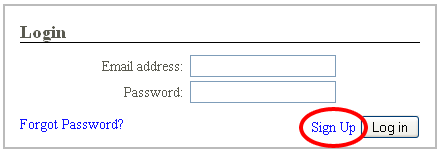
- Enter your email (case sensitive), first and last name, and check the FRCPC box if it applies. Click "Create Account"
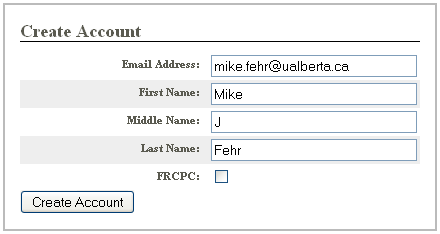
- An email will be sent to the address provided. Click "this link" and Follow the directions in the email.
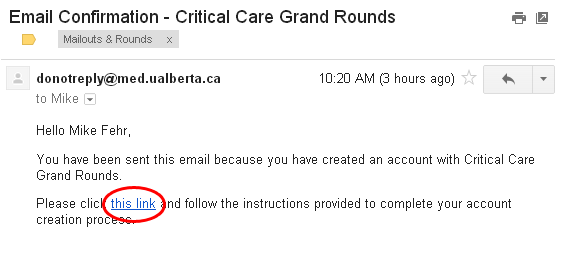
- Create a desired password and Click "Set Password".
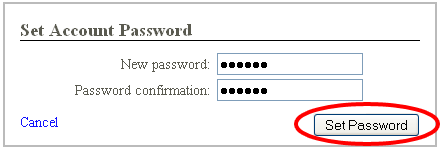
- Your account has been created! You can now login using your credentials.
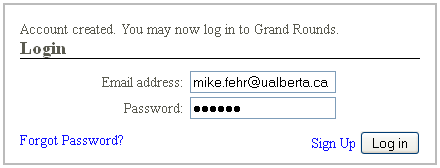
- Go to http://apmgr.med.ualberta.ca/ and login.
- To run a report of your attendances, Click "View My Attendances".
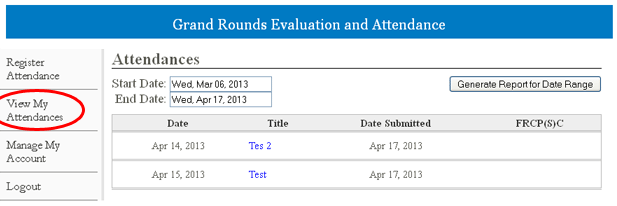
- Select the "Start Date" and "End Date" to report from and Click "Generate Report for Date Range". Note: If you wish to view your Evaluation Responses, simply Click the desired rounds title.
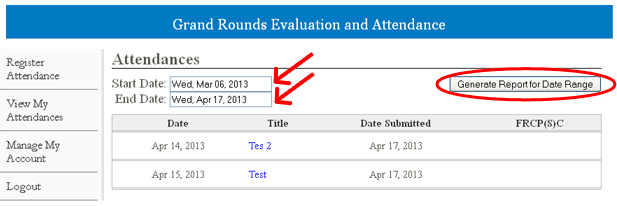
- A PDF report will be created and will open automatically. It can be saved or printed.
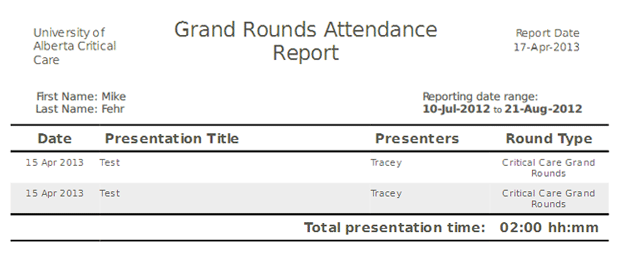
- Go to http://apmgr.med.ualberta.ca/ and login.
- Click "Register Attendance" and Select the desired Round (via the drop down menu).
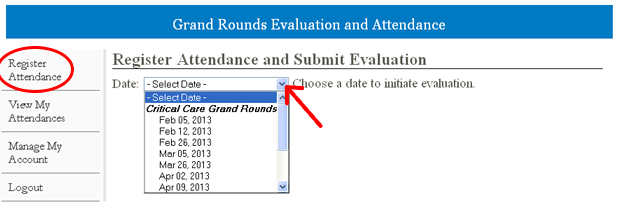
- Complete the evaluation form and your attendance will automatically be recorded.