Instructional Practice and AI
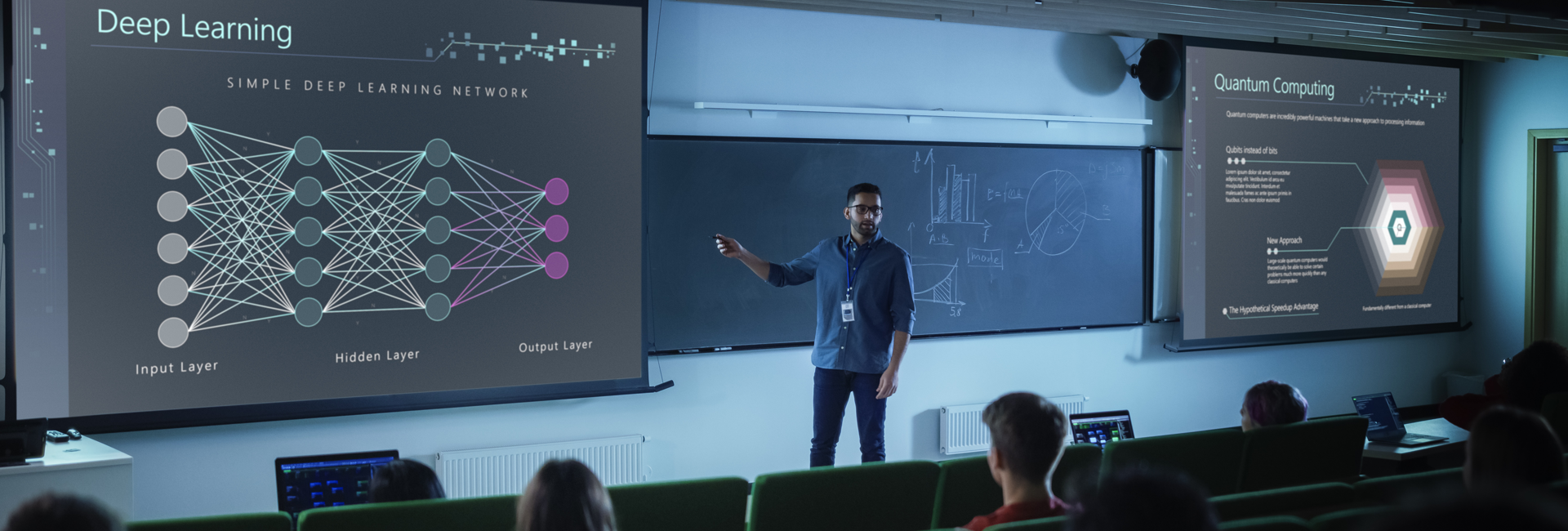
Instructional practice is one of the five domains in the University of Alberta Framework for Effective Teaching. As detailed in Appendix B of the Teaching, Learning and Evaluation Policy, the framework offers guidelines to enhance teaching quality and grounds the multifaceted evaluation of teaching and learning.
Concerned with modelling and in-class engagement, instructional practice allows instructors to demonstrate responsible (and ethical) GenAI use. Instructors can illustrate the range of ways AI may or may not be used to build course-specific knowledge, skills, and outcomes. Equitable and inclusive teaching practice includes discussing access to GenAI tools and AI’s relation to copyright, human rights, and the environment.
Four key areas to consider
- Pedagogical method: What specific choices do you make to (plan), prepare, and facilitate your students’ learning?
- Leverage the speed of AI: how might you use AI tools to quickly generate content (output) to promote meaningful student-student interaction and build the learning community? AI can even help you demystify academic language to reach a wide range of students.
- Active learning: What facilitates instructor-student and student-student interactions and active learning?
- Allow AI tools to help drive student-led discussion: AI can provide opportunities for personalized learning, create practice quizzes, and provide AI-driven conversational partners for student practice without fear or shame about mistakes.
- Feedback: How is sustained, consistent, and timely quality feedback given during and outside instruction, mentorship, and supervision practices?
- Model the tools and mindset: Show students how to explore the learning opportunities provided by AI tools and foster a growth mindset. Highlight the potential of AI for self-paced learning, personalized feedback, skill development, and grammatical feedback and suggestions.
- Atmosphere: How is a productive and positive climate created? What helps make an equitable, diverse, inclusive, accessible, productive, and positive environment?
- Consider the digital divide: Ensure all students can access technology equally and equitably. AI tools may provide opportunities for academic success and help reduce student anxieties. Build your understanding of privacy and data security while helping students to navigate these concerns. Contemplate alternative assessments to allow support for those who wish to opt out of using AI.
Generative AI and Synchronous Use
Synchronous learning refers to any real-time (in-person or virtual) form of education where you and your students interact in a live format. Because of the live engagement, synchronous learning is characterized by its immediacy, its social element, its potential for community building and relationality, its immersiveness, and its potential for dynamic, engaging, “you had to be there” moments. AI/GenAI adds to the toolkit instructors have to help enhance the synchronous learning experience’s strengths and weaknesses. Think about ways you can utilize AI to enhance in-person engagement or overcome, compared to asynchronous learning, the lack of flexibility (in terms of when students engage with material) through offering students greater choice for activities and assignment topics.
- Automated Note-Taking
- If students agree, use Gemini Chat or ChatGPT to summarize key points from class
- Instructors and students can review and edit the AI output for greater accuracy
- Students can pose questions to the instructor and/or chatbot
- Facilitate Group Work
- AI can help group discussions by suggesting topics or structuring discussions
- Since instructors need not design their topics alone, AI-generated topics or discussion formats can help instructors offer students a variety and, thus, provide students greater choice (see suggested resources)
- Dynamic Content Generation
- Use a chatbot like Gemini Chat to help generate examples, explanations, and supplementary content during class
- Interact with students to see if a supplemental AI-generated example or analogy works better than the initial example or analogy you provided
- Instant Feedback and Support
- Use GenAI to help supplement answers to student questions
- Lesson Planning with AI
- A chatbot (Gemini Chat, ChatGPT, Perplexity) can assist in brainstorming, outlining, and refining lesson plans. Evaluate the output and adjust as necessary for your course, learning outcomes, and students
- Role-Playing and Simulations
- GenAI tools can simulate real-world scenarios and role-playing exercises to provide an interactive platform for students to apply theoretical knowledge to practical, real-world scenarios.
Examples: Synchronous Generative AI Use
Merge an icebreaking activity with some integration of AI to connect with students and make AI a topic you address early in the course, so you can continue addressing AI throughout the semester.
Step 1: Ask students to write (on their own) their personal definition of learning.
Step 2: Consider the following writing prompts: What is knowledge? What is learning? How do people learn? Specifically, how do you learn? If any, what tools/resources (textbooks, dictionaries, Internet, Apps, GenAI, etc.)?
Step 3: Then, in small groups, ask students to ask similar questions to a chatbot: What is knowledge? What is learning? How do people learn? What tools/resources can help an individual learn? In their groups, students can compare/contrast and discuss their answers with one another.
Step 4: Have the groups share with one another through class discussion, a forum, a Google Doc, or another such resource.
Step 5: As the instructor, reflect on the responses and discussion. What were the commonalities among the students, among the students and chatbot, and, from your point of view as an instructor, what was missing? That is, what was missing that students need to maximize learning in your course? Or, what was brought up that you had not considered but that could enhance your teaching effectiveness?
Conclude the exercise by asking students to offer recommendations (to one another and the instructor) on how they can improve their learning throughout the course.
For some personalities, one of the drawbacks of in-person learning concerns social anxiety. Many students, regardless of their disposition, fear asking or phrasing questions because they are worried that they won’t appear knowledgeable or because they feel vulnerable. However, allowing oneself to be vulnerable and, thus, brave enough to ask a question are crucial communication skills. Moreover, when students feel comfortable asking questions, the classroom community becomes more communicative.
Allow students to use AI transparently to help them phrase their questions or to help them contribute to the class. Encourage students to reveal how AI assisted them in the posing their questions or adding to the discussion through the inclusion of certain phrases: “AI helped me phrase this question: . . .” or “I typed a prompt into GenAI and have some AI-inspired ideas to share, such as . . . .”
Model such moments live during the class to harness GenAI’s ability to produce output instantaneously. Allowing for AI to assist with students posing and asking questions can help build a student’s in-person interaction skills.
Jay Friesen, PhD.
CSL 200: Theory and Practice in Community Service-Learning
Modelled on Choose Your Own Adventure books, this in-class activity employs AI-driven case studies to present students with evolving real-life dilemmas based on challenges they might face in their community placements during the course. In preparation, I created a prompt that sets out a scenario for students to copy/paste into ChatGPT. The prompt asks ChatGPT to continually give problems and challenges without clear answers, giving students the freedom to choose their own path and encounter the unexpected, just like in real life. As students make choices, the scenarios change, encouraging critical thinking and exploration of ethical complexities, followed by a lively classroom reflection and discussion.
When students use AI tools in your courses, try to add reflection components to their course work (in-person or hybrid in-class activity or assignment/assessment). Create opportunities (have ChatGPT generate model responses or statements) for students to interrogate the output(s). This will help them learn its capabilities and limitations in a variety of contexts and applications. For instance, design problems that encourage students to critically analyze the relevance and factual accuracy of its responses (ask if fabrications are present). Also ask students to reflect on their own learning. How did they use the AI tool and how did it impact their learning?
Think-Pair-Share is a classic pedagogical activity that can be adapted for a particular purpose, like problem solving, and for the inclusion of AI. Here are some steps:
Step 1: Divide your class into two groups (ChatGPT-users and Non-ChatGPT-users). Give them a problem (with multiple solutions) to engage with and solve. Consider an issue of particular relevance to your discipline.
Step 2: After an appropriate amount of time has passed, bring the two groups back together to discuss their various solutions. Each pair can present their response, explaining how they arrived at the solution and how they have and haven’t relied on ChatGPT. Ask them what they learned about working with their peers and with/without ChatGPT.
(Inspired by Chowdhury and Wamba)
For many students, being in university means being away from home and that change in lifestyle can have a more important impact on learners than their education. Being away from home generates both the excitement and stress of greater independence. Early in the course and throughout the course, you can revisit the topic of coping with not only life away from home but other stresses (like upcoming exams or balancing work, school, and life). Here are some ways to build an in-class support network.
Step 1: In groups, have students introduce themselves to one another. If comfortable, they can share their contact information, so they have 2-3 “buddies” in class whom they can contact if they miss a class or would like to discuss course material.
Step 2: Have the students share any concerns they have about being at university (regardless of the year of their program). Remind students that they are not alone and that feeling stressed is a common experience.
Step 3: Encourage students to share ways they cope with the excitement and stress of being at university.
Step 4: At this point, have students ask GenAI for advice about coping with the excitement of stress of attending university. Encourage students to look up (via the Internet) supportive university resources or present such resources to the class. Remind students that they can ask GenAI for advice on studying for an exam, building a study schedule, or ways to balance work, school, and life.
Step 5: Have students share the advice with the rest of the class or post such advice in a document (Google Doc) or page (on the LMS), so students can refer and add to the advice throughout the term.
Consider doing such a check-in early in the course, during the middle of the course, and near the end of the course (i.e., before final exams).
Generative AI and Asynchronous Use
Asynchronous learning allows for self-paced learning which brings certain advantages and challenges. Asynchronous learning offers flexibility and convenience but lacks limited real-time interaction, so AI can be used to enhance the strengths of asynchronous learning while compensating for its lack of social engagement.
- AI to Help Build a Schedule
- Use GenAI to help build a calendar to pace their work, meet intermittent deadlines, and develop final deadlines for themselves.
- Interactive Learning Environments
- GenAI can enable the creation of immersive and interactive learning experiences to deepen student engagement.
- Supplementary Material Generator
- GenAI can generate supplementary resources and materials for self-paced learning, allowing students to explore topics in depth on their own schedule.
- AI Discussion Summary
- In Canvas, AI can be used to summarize student discussions.
- See KnowledgeBase: Adding Discussions in Canvas
- Introductory Letter
- Instructors can use GenAI to help draft an introductory (welcome) letter (contact contact information, information about yourself, tips to help succeed, etc.).
Examples: Asynchronous Generative AI Use
Step 1: Ask Generative AI to generate a glossary for your course, syllabus, unit, or lecture. Doing so can help students understand the key terms they’ll encounter throughout the course.
Step 2: By employing their own subject area expertises, research, and experiences, instructors need to critically assess this glossary, augment the results, cut out what is not necessary, and/or add what is necessary according to the particular focal points of their lecture(s). For instance, if the definitions are too brief, instructors may need to add details or resources for further research, reading, and engagement.
Step 3: Share the glossary and ask for students to contribute. Instructors can use this glossary as a means for student input (questions, annotation, and suggestions). Or, instructors can provide a list with a limited number of entries that students add to (with more terms and/or more detailed definitions) as the course progresses and as new cohorts of students enter the course.
Since asynchronous learning limits instructor-student contact, having a glossary each can access, contribute to, and adjust can help ensure smooth communication between instructors and students.
Since asynchronous learning is appealing because of its 24/7 accessibility and the flexibility it offers students, you can encourage students to use a chatbot (Gemini, ChatGPT) to provide 24/7 support for their learning. GenAI can serve as a virtual tutor that can answer questions and reinforce learning as students move through the required course material (i.e., readings and videos). Here is one way you can encourage your asynchronous learners to use GenAI:
Step 1: Decide upon a platform (post, letter, audio, or video) that can function as an introductory resource. You can communicate this message through multiple modes or through one multimodal resource. In the resource, define and explain asynchronous learning, including its benefits and limitations.
Step 2: In the resource, offer students acceptable GenAI options that can serve as a virtual tutor. For instance, briefly introduce them to ChatGPT, Gemini, or another such chatbot.
Step 3:Provide an example of how they can use the GenAI resource to help their learning experience. Focus on acceptable use, such as using GenAI to supplement course material (readings and videos).
Step 4: Establish what is unacceptable or inappropriate GenAI use, such as using AI to complete an assessment (assignment, paper, or test).
Step 5: Close by reminding students why GenAI integration is valuable for certain skills (i.e., knowledge acquisition) in the course but problematic for other skills in the course (applying that knowledge to solve problems). Also, offer students the option to not use AI at all, if they choose to object to the use of AI. For those who choose to not use AI, offer other forms of support (supplemental websites, videos, and so on).
Offering AI as a virtual tutor harnesses one of the major advantages of GenAI, its continual availability and ease of access.
One of the potential drawbacks of an asynchronous course is the inability/difficulty of engaging in discussions. With a chatbot, students have a potential discussion partner ready to engage at any time. For interested students, offer an option such as the following:
Step 1: In a course resource, explain how an AI chatbot can serve as a discussion partner. Recommend a particular chatbot (Gemini, ChatGPT, etc.).
Step 2: Advise students to use the chatbot to discuss the theme (that opens a unit) or ask students to ask the chatbot the summary questions that close a unit.
Step 3: Rather than simply accepting what that chatbot says, encourage students to assess the AI output, to phrase their own questions, and engage in a virtual discussion with the chatbot.
By having an AI discussion partner, students can not only bounce around ideas but also practice their question/answer skills in a type of virtual social dialogue.
In a synchronous writing workshop class, the course schedule helps students pace their work. Asynchronous learning requires students to self-manage their writing workload.
Step 1: Students consult with GenAI (Gemini or Chat GPT) to suggest how to scaffold their writing project. GenAI can provide students with the recommended steps and timeframe to move from topic selection and brainstorming to final proofreading.
Step 2: Be explicit about what is acceptable and what is inappropriate AI use for your course, students, and writing assessments.
Step 3: Encourage students to reflect on their AI use or have students include a GenAI Use: Acknowledgement and Reflection or a GenAI Tool Use: Responsibility Statement with the final submission of their project.
Depending on the degree to which you permit AI use, you may direct students to Open AI’s A Student’s Guide to Writing with ChatGPT. Another good resource is MLA-CCCC Joint Task Force on Writing and AI.
In asynchronous courses with writing assignments, the courses may not have explicit instruction on grammar, punctuation, and sentence clarity, even though many writing assignments are assessed (in part) for such skills. In such instances, instructors can encourage students to harness AI.
Step 1: Students write a diagnostic paragraph (on a course topic).
Step 2: Students submit the diagnostic paragraph to GenAI (Gemini or ChatGPT) for revisions and feedback on punctuation, grammar, and sentence clarity.
Step 3: Upon receiving a revised version, students should compare/contrast their original version with the AI version to list the areas they need to develop further.
Step 4: Students can ask AI to provide them with further practice with such grammatical, punctuation, or sentence structure skills which students can drill.
Step 5: Later in the course, have students write another (final) diagnostic paragraph.
Step 6: Students check their final diagnostic paragraph with AI for revisions and feedback.
Step 7: Students compare their original diagnostic paragraph with their final paragraph to write a reflection (on their own or without AI) on their skills development.
Using AI as a grammar tutor that students can utilize in a no-stakes (or low stakes) manner allows students to work on skills areas that are tested but are often not taught explicitly by certain courses that demand essays, papers, reports, and other writing assignments. Another possibility is to allow students to use Grammarly.
Students in an asynchronous course may be tempted to read passively or rush into the assessments. To increase their reading comprehension skills, you can encourage students to use GenAI as a reading tutor:
Step 1: Ask students to write down some questions before they read. Students may use AI to help write such questions.
Step 2: As they read, when students encounter a lack of clarity, students can jot down questions to ask the instructor or AI. Or, students can use AI to ask for definitions of words they don’t understand and have AI help assist with building a vocabulary list.
Step 3: Once they’ve finished the required reading (a unit or the entire piece), students can (in their own words) write a summary of what they’ve read or write their thoughts on the piece.
By incorporating such a practice, students learn to become active learners.
Students may struggle with how to study or having a regular study practice, a lack which underlies a temptation to misuse GenAI. To remedy such a lack, students can be instructed to use AI as a study tutor.
Step 1: Provide students with information on how studying regularly leads to an increase in skills and capabilities. Stress how simply finding the answer (i.e., through AI) is not as important as having the skills to work towards an answer, having a consistent study practice, and engaging in regular skill building.
Step 2: Have students ask AI for study advice tips.
Step 3: Encourage students to use AI to help build not only a study schedule but also various study tools: notes, flash cards, mock tests, etc.
With such guidance, students can learn the underlying practice (regular studying) that leads to academic success.
Resources
U of A resources for instructors:
GenAI Tool Use: Responsibility Statement
AI use responsibility form for students. See Student Dialogue for more information
GenAI Use: Acknowledgement and Reflection
Process documentation and reflection form. See Student Dialogue for more information
KnowledgeBase: Adding Discussions in Canvas
Learn about the new AI-powered discussion summary tool here
Suggested supplementary resources for instructors:
GenAI Quickstart: Foundations for Faculty (McGill University)
Responsible Use Considerations Part four in online modules exploring GenAI and teaching and learning
Potential Uses in Teaching Part five in online modules exploring GenAI and teaching and learning
Potential Uses in Learning Part six in online modules exploring GenAI and teaching and learning
One Useful Thing (Ethan Mollick) A GenAI Resource and Prompt Library to assist instructors with preparation and generating activity/assessment ideas
Prompts-for-edu/Educators
Lists examples for instructors who want to create engaging lessons, offer timely feedback, and generate creative learning activities and resources
Prompt Patterns (GenAI at Vanderbilt University)
Provides an overview of the elements included in different prompt patterns that you can easily refer to when working with LLMs such as ChatGPT, Claude, or Google Gemini Chat
Teaching and Generative AI: Pedagogical Possibilities and Productive Tensions (Utah State University)
Provides practical pedagogical resources for navigating the possibilities and challenges of teaching in an AI era
Teaching with AI (José Antonio Bowen & C. Edward Watson)
Available through the U of A Library (in ebook and audiobook versions)
Sources
Bowen, J. A., & Watson, E.. (2024). Teaching with AI (C. E. Watson & A. B. Wehrlen (Eds.); [First edition].). Ascent Audio
Centre for Teaching and Learning. (n.d.). Framework for effective teaching. University of Alberta
Chowdhury, Soumyadeb and Samuel Fosso Wamba. “How can we teach and assess with ChatGPT?” Times Higher Education (TBS)
Conference on College Composition and Communication
Mollick, E. R., & Mollick, L. (2023). Assigning AI: Seven approaches for students, with prompts. SSRN
Open AI. A Student’s Guide to Writing with ChatGPT