Drafting & Integrating Alternative Text
Context and purpose: Alternative text
Alternative text (alt text) is one of many ways to design learning materials (e.g., documents, slidedecks, websites) that are accessible, including for those who are blind or have low vision. Alt text is the textual (written) representation of a visual element within digital materials. Alt text is hidden from the visual interface of the material. Instead, it is written into the background and is read aloud by adaptive technologies (e.g., screen readers) to those who have enabled it.
Writing appropriately descriptive alt text helps ensure that materials are as useable and engaging for as many people as possible. Anytime we develop learning materials, images should be accompanied by alt text as a foundational practice in accessibility and inclusion. This practice also aligns with the principles of Universal Design for Learning.
Strategies: Drafting & integrating alt text
Effective, useable alt text should
- Describe the contents of the image clearly and concisely with sufficient detail for those who may not see it
- Focus on any elements of the image that are important to understanding its context and purpose
- Frame the image by identifying relative positions and perspectives within it (e.g., spatial, temporal, chronological)
- Write as concisely as possible
- When you know the race, ethnicity, or gender of a person in a photograph, include this information for specificity and inclusivity (but do not assume these identities)
Effective, useable alt text should not
- Provide subjective interpretations of the image
- Use the language of “image of” / “photograph of,” unless necessary to understand context
- Include description that is unnecessary to understanding the context or purpose of the image in relationship to the rest of the document or other learning material
- Add links or hashtags
- Include copyright information (though you should include the provenance of the material for appropriate attribution and cite appropriately elsewhere)
For an example of robust image descriptions (and other digital accessibility considerations), visit Kinetic Light’s Wired page.
Accessibility upgrade
In learning materials, we should clarify the role of images in learning materials; the audience should be explicitly told the purpose of images, as well as their specific relationship to the learning topics overall. In addition to drafting and integrating clear and concise alternative text for any visual elements of our learning materials, we should also include descriptive text in the written body of the document. This text should address the type of image included, an overview of the contents of the image, and any relevant context that explains the image’s relationship to the rest of the content. In this way, descriptive text and alternative text can mutually reinforce each other and support all learners who are engaging with the material.
Example: Alt text
The image below contains alt text coded into the background of the image which reads as follows: “Flow chart from the Taylor Institute that identifies the key areas informing the UDL framework: 1. Cognitive neuroscience; 2. Environmental design; 3. Learning theory; 4. Teaching practice.”
What informs UDL?
The UDL framework has been informed by a number of different areas, including:
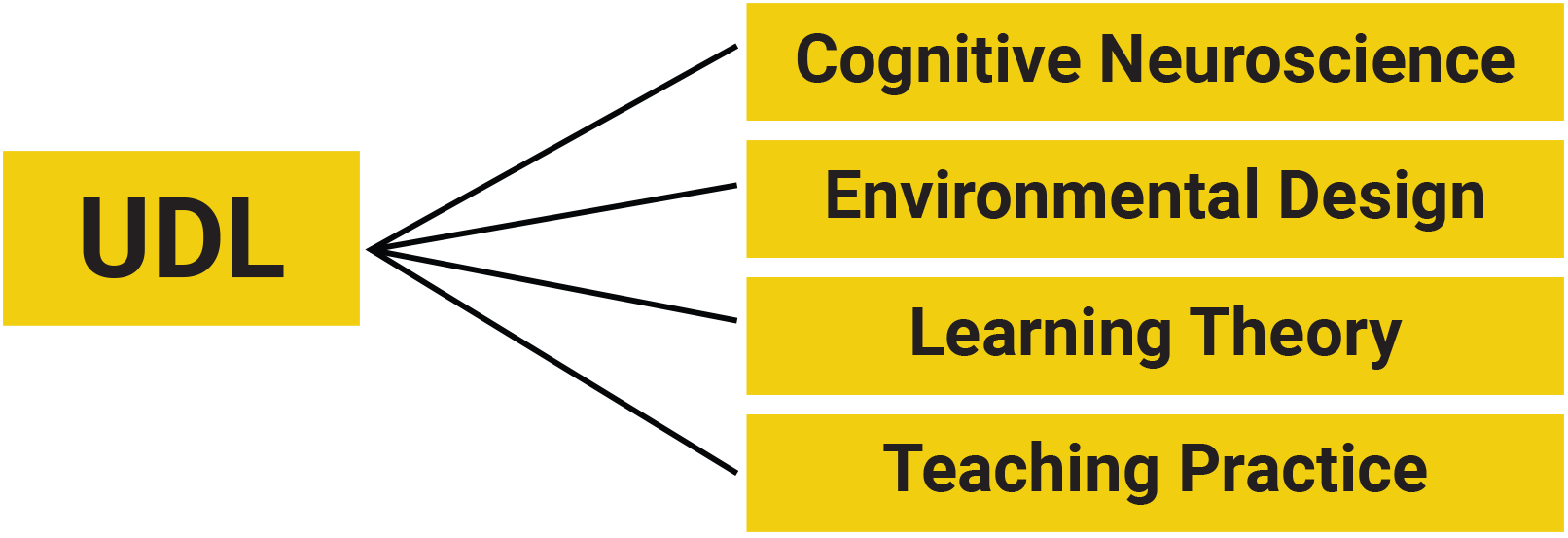
Integrating alt text into your materials
If you are comfortable with HTML coding, you can embed alt text directly into the source code by adding an alt attribute. However, most programs and software have user-friendly pathways for integrating alt text into a document or other learning material or resource. Generally, in word processing and other document-creation software, we can add alt text by right clicking (PC) or ctrl + click (Mac) and selecting “add / edit alt text.” For ease of access, please see the following direct links to step-by-step instructions for commonly-used software in teaching and learning environments:
Google | Microsoft Suite | Adobe PDF | eClass | Canvas
Learn more: Additional resources
Internal resources:
If you have questions or concerns about integrating alternative text into your teaching and learning materials, you can reach out to the following units for consultation and support, depending on your specific needs:
- Centre for Teaching and Learning – understanding the pedagogical purposes of alt text; drafting alt text in a way that supports learning; locating alt text practices within the contexts / frameworks of Universal Design for Learning, Disability Justice, and equitable teaching practices.
- Information Services and Technology – technical practices for entering alt text when constructing courses and adding learning materials into eClass or Canvas.
- Accessibility & Accommodations Services – coordinating student accommodations as identified by AAS; supporting individual students with accommodations; identifying adaptive technologies; understanding duty to accommodate at the University of Alberta.
External resources:
- Fraser, B., & McKnight, L. (2023). Text equivalents - alternative text. Accessibility Handbook for Teaching and Learning. BCcampus Pressbooks.
- IT Accessibility, North Carolina State University. (2018). Understanding alternative text.
- W3C Web Accessibility Initiative. (2024). An alt Decision Tree.
The Accessibility Resource Series is a collaboration between the following units: Centre for Teaching and Learning | Accessibility & Accommodations Services | Online Learning and Continuing Education | Information Services and Technology
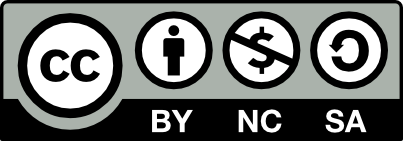
Licensed under a Creative Commons Attribution-Noncommercial-Sharealike 4.0 International License.