HR Services available through the Staff Service Centre
Ria Ames - 4 November 2021

In July, Shared Services launched the Staff Service Centre and phase one of HR Services available to you. As the transfer of HR activities from the Human Resources, Health, Safety and Environment (HRHSE) unit to Shared Services concludes, you may be wondering what HR services are offered by the Shared Services unit through the Staff Service Centre. Here's where to go for what you need, how to reach out for support, and our most common inquiries.
Visit the Staff Service Centre for help with:
- Time and labour administration
- Hiring, rehiring, appointment extensions, transfers, secondments and terminations (we call these employee life cycle activities)
- Immigration
- Relocation
- Payroll services and staff payments
- Records of employment
- Employment verification letters
- Tax slips and deductions
- Benefits
- Pension
- Leave and vacations
- Probationary reviews and support staff performance appraisals
- PeopleSoft data reporting
For a list of all of the HR services available to you through Shared Services, visit our new HR Services web page.
How do I…?
We've captured a list of your most common HR inquiries. Here's how to get help with your questions and HR activities. Most importantly, if you're not sure where to go for help, contact the Staff Service Centre and our team of Shared Services Advisors will direct you.
Benefits
The university benefits documentation and tutorials web page directs you to the HR Forms and Documentation. One of the forms is the Changing the Name of a Beneficiary/Dependent form. Fill out the form and submit it to the Staff Service Centre, who can review your benefits with you and troubleshoot.
Sometimes faculty and staff encounter concerns or issues with using or claiming benefits. When this happens, please contact the team in the Staff Service Centre, who can review your benefits with you and troubleshoot.
Different employee types have different benefits. Check your employment offer letter from the university to verify your employee category, then visit the collective agreements and handbooks or benefits web pages to review what you have access to. If you can't find your staff type, or you still need help understanding your benefits, reach out to the team in the Staff Service Centre.
Retirement
Employment
Our Personal Information web page will guide you through updating your name, address, phone number, email address and emergency contact through Bear Tracks. Visit the Staff Service Centre if you still need help.
The best place to check is your offer letter. You can also review the support staff categories, and the collective agreement handbooks. Still not sure? The Staff Service Centre team can help you out.
When it's time to complete a performance review or probationary review, supervisors will be notified on your manager dashboard in PeopleSoft HCM. You'll then download the Support Staff Performance Appraisal or Support Staff Probationary Review form from the HR Forms and Documentation. Complete the form as instructed. Information required to complete the forms can be found under the Probation, Tenure & Performance Review report and the Remuneration report in PeopleSoft HCM (see below). These reports capture all the information for employees in a department who have performance or probationary reviews in a specific period of time. This process can be reviewed anytime on our Managing Performance Assessments page. If you need help, please connect with Shared Services through the Staff Service Centre.
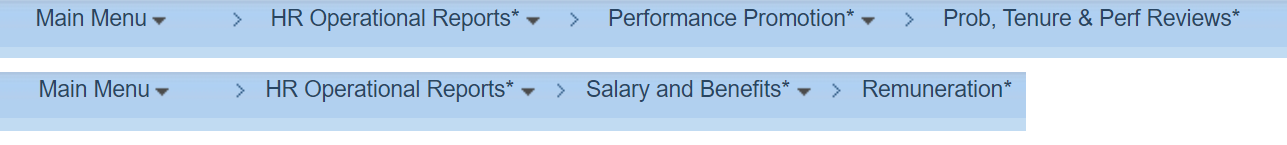
Hiring
Please review the reference check information for support staff, academic staff or management and professional staff first. Then Shared Services can help you complete the reference check and ensure the reference consent form is filled out by the candidate. To get support with this, contact Shared Services through the Staff Service Centre contact form.
Please review the screening information for support staff, academic staff or management and professional staff first. Shared Services can complete the initial applicant screening based on your predetermined criteria. The final screening is to be completed by the hiring manager and/or HR Service Partner. To get support with this, contact Shared Services through the Staff Service Centre contact form.
Please review the interview information for support staff, academic staff or management and professional staff first. Shared Services can schedule interviews for you. To get support with this, contact Shared Services through the Staff Service Centre contact form and provide us with the dates and times that will work best for you to interview.
Shared Services can create a preliminary guide for you, and the hiring manager and/or HR Service Partner will review and complete it.
Immigration
Review our Immigration Requirements for Hiring Foreign Nationals. To invite a foreign national to work or extend their stay, for a temporary period, submit a Foreign Visitor Category Assessment.
If a temporary resident applies for renewal of their work permit before the expiry of their existing permit and their permit expires before a decision is made, they can continue to work without a permit under the same conditions pending a determination of their application for renewal and only as long as the person remains in Canada. But to be safe, please reach out to our Regulated Canadian Immigration Consultants through the Staff Service Centre with details about the situation.
Foreign nationals are experiencing delays in processing for work permits and visa processing by Immigration, Refugee and Citizenship Canada (IRCC) due to high volumes as a result of COVID-19. Unfortunately the Immigration Services team in the Shared Services unit is not able to expedite the processes.
Payroll
Visit our Salary and Benefits Adjustment web page for information, forms and resources. If you need help, connect with the Shared Services team through the Staff Service Centre.
Our Time and Labour Services web page has helpful details and toolkits to get you started. If you need help troubleshooting, connect with the Shared Services team through the Staff Service Centre.
Payments are processed according to the payroll schedule. If you are expecting a payment or would like to know more about payroll deadlines, subscribe to the payroll calendar or contact the Staff Service Centre to review the status.
Fill out the form on our Employment Letters page and submit it to the Staff Service Centre. Your letter will be processed within five business days.
Some staff prefer to have additional tax taken off their paycheck, either to increase their return as a form of savings, or for various other reasons. If you'd like to do this, please review and fill out the TD1AB: Alberta Personal Tax Credits Return on our Personal Tax Credit Return web page, then submit it to the Staff Service Centre for processing.
Shared Services issues ROEs when there is an interruption of earnings for employees. The information is submitted to Services Canada once an employee's final pay is processed. Employees can then view their Record of Employment by visiting the Government of Canada My Service Canada Account.
How the Staff Service Centre can help you
To access these services, we encourage staff to:
- Visit the Staff Service Centre by clicking on the Services tab from the U of A home page or visiting uab.ca/staffsrv
- Review the web pages related to your concern
- Download and fill out forms if necessary
- Contact Shared Services through the form on the Staff Service Centre page if you can't find what you're looking for or you need to submit a form.
The Staff Service Centre collaborates with HR Service Partners, Centres of Expertise, and faculties and units to problem solve, so if you're not sure where to go, start there!
Shared Services vision
Our vision is a close-knit community of smart, approachable people who collaborate, exchange knowledge and identify solutions. Our team of experts problem-solve by collaborating with Centres of Expertise, faculty and staff in order to see the whole end-to-end process and find a solution that works for the entire community. We provide advice, guidance and leadership in process, quality and accuracy. We welcome your feedback in our new feedback form.
Ria Ames, Associate Vice-President, Shared Services