Lists
Once you have determined the audience that will receive your message, it’s important to make sure the data for that audience is accurate and up to date.
When lists are not clean (incorrect emails, outdated contact information, etc.), it impacts the email with bounced emails (due to incorrect addresses) or non-openers (due to outdated or incorrect information). Low open rates impact our deliverability over time and the ability to make sure emails are landing in the inbox. Because of this, it is important to keep the data updated and remove data that is no longer relevant for sending.
On this page:
Collecting Lists
If you are collecting new contact information to send to, it is important to determine/inform the email owner how the information will be used when you are collecting it and only use it for the stated purpose.
Internal Lists
Because of their existing relationship with the university, you can email the following types of internal lists since we have their implied consent:
- Students
- Staff
- Faculty
Although alumni members have an existing relationship with the university, it is best to give them the option to opt out of email communications through an unsubscribe link.
External Lists
There is a big difference between having access to a list of email addresses, and having permission to send email to that list. Follow these general guidelines:
- DO NOT send to lists purchased through third-party vendors.
- DO NOT send to lists that have provided to you by third parties if you do not know how they were collected.
- DO NOT send to lists of event attendees unless they gave you explicit permission through a sign-up form or other means.
- DO NOT send to people that have simply contacted you previously. Remember that sending in a question or comment isn't the same thing as opt-in permission.
- DO NOT email patients. Their contact information is considered health information under the Health Information Act, which lays out specific rules around how patient information can be collected, shared, and safeguarded.
- DO be mindful when sending commercial messages. It is important to abide by Canada’s Anti-Spam Legislation (CASL).
- DO email people that have signed up to receive your emails through a mailing list through the website or other means.
Maintaining Lists
Handling Unsubscribes
The reality of sending email communications is that not everybody will want to receive them. Some recipients may choose to unsubscribe from your lists for a variety of reasons. While having people unsubscribe from your list may seem awful on the surface, it isn’t necessarily a bad thing! Having people unsubscribe from your emails is better than having your emails ignored or marked as spam, which can affect your engagement metrics and deliverability.
It is important that the unsubscribe process is as clear for the recipient as possible. Any confusion in the process can affect our sender reputation and deliverability rates. Follow these best practices to make the unsubscribe process as smooth and understandable as possible.
Mailist
Unsubscribe links in Mailist emails are optional. When an unsubscribe link isn’t included, recipients cannot remove themselves from lists. This is particularly useful for important messages that people need to see, like memos and notices. It is important to note that although recipients cannot unsubscribe completely, they can opt to silence messages from any non-subscribable list they are on by following a link at the bottom of an email sent to that list. While silenced, recipients are still "on" these lists, but will not receive any emails sent to the lists.
Campaign Monitor
Campaign Monitor is set up to always provide an unsubscribe link to recipients. By default, when someone unsubscribes from one of your lists in Campaign Monitor, they are automatically unsubscribed from all of your account’s lists. They also get added to your suppression list so that they do not receive any of your emails moving forward, and cannot easily be readded. It is important to note that if your account is part of the U of A’s main agency account, people that unsubscribe from your lists will remain on the lists in other units.
Campaign Monitor gives the option for you to change the unsubscribe settings of all of your lists so that, if a subscriber on multiple lists unsubscribes from one mailing list, they are removed from that list only. They will remain subscribed to the rest. For instructions on how to do this, see the Unsubscribe settings for lists.
Unsubscribe Surveys
Setting up an unsubscribe survey can help you understand why subscribers choose to leave your lists so you can make adjustments to your email campaigns. You can turn on this option in the list settings of Campaign Monitor. Once turned on, your subscribers will see the following survey on the unsubscribe success page. Neither the page nor the survey options are customizable:
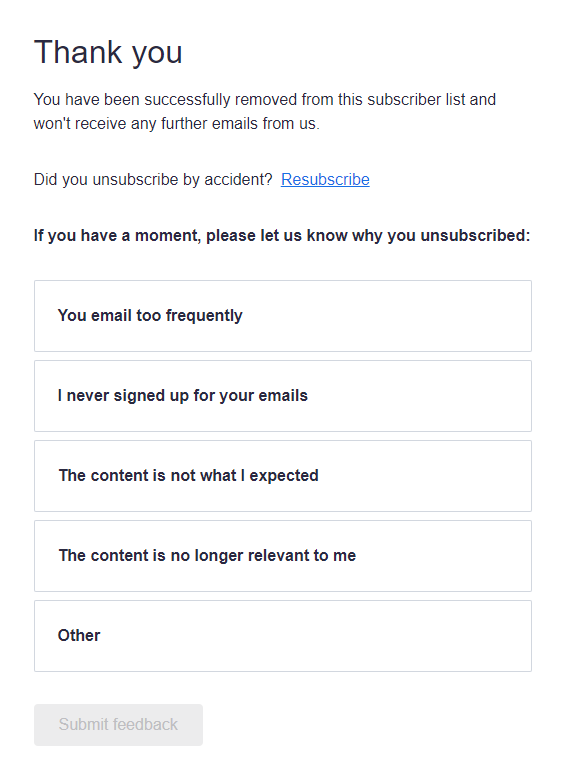
Resubscribing an unsubscribed email address
There may be situations where a subscriber accidentally unsubscribes from your list. If this happens, follow these instructions for resubscribing an unsubscribed email address to set their status back to active. It is important that you do not resubscribe somebody without their express permission.
Storing and Sharing Lists
As distribution lists include sensitive contact information, It is important that you store any contact lists in a secure location. This may mean either in a Google Drive folder, or in a secure file server provided by your unit. Please check with your unit to find out where you should be storing your lists. Do not store any lists directly on your hard drive.
You should also avoid sending distribution lists via Gmail to maintain compliance with FOIP. The preferred method of sharing lists is by uploading them to a Google Drive folder and then sharing the list through Google Drive. Do not share distribution lists with anybody that doesn’t have a business reason for using the lists.