EAS Weather Station
The Department of Earth and Atmospheric Sciences maintains a weather-sensing array high atop the H. M. Tory Building. Intended for research and teaching, this array monitors conditions on campus on a 24/7 basis.
The weather sensing array was supplied and installed by Campbell Scientific
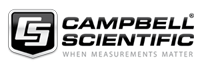
The CR10X data logger runs Campbell Scientific's LoggerNet Datalogger Support software and logs are updated hourly.
How to embed EAS weather station data into your site?
Earth and Atmospheric Science weather station provides following information which you are able to use on your site:
- temperature (°C)
- relative humidity (%)
- barometric pressure (kPa)
- wind speed (m/s)
- wind direction
- recorded time (yyyy/mm/dd hh:mm)
- unix timestamp
To use this data on your site please follow next steps:
Javascript implementation
Insert the following code into the <head> section of your page:
<script language="JavaScript1.2" type="text/javascript" src="http://easweb.eas.ualberta.ca/weather_service.php?js"></script>
Use standard javascript methods to generate output in the <body> section of your page:
<script language="JavaScript1.2" type="text/javascript">
<!--
document.write("Temperature: " + temperature + "°C<br />");
document.write("Wind speed: " + wind_spd + "m/s <br />");
document.write("Wind direction: " + wind_dir + "<br />");
document.write("Relative humidity: " + relHum + "%<br />");
document.write("Barometric pressure: " + kPa + "kPa<br>");
document.write("Recorded: " + timeRecorded);
document.write("Latitude: " + latitude);
document.write("Longitude: " + longitude);
document.write("Location: " + location);
// -->
</script>
here is an example of a simple page. Please take a look at source code for more information.
XML implementation
You can point your script to a valid XML file and use this file as a data source with current weather conditions.
URL address of the XML file: http://easweb.eas.ualberta.ca/weather_service.php?xml