
Screen fatigue has become a hot topic since the pandemic started and WFH has become increasingly more popular. Many new articles on the topic have been published, ranging from "Screen Fatigue is Real" the Huffington Post to "Six Easy Ways to Fight Screen Fatigue" in GQ. Screen fatigue is often also referred to as eye strain, of which the symptoms include: dry, burning eyes, headache, sore neck and shoulders, and more. However, from my observations combing through social media and my discussion of "screen fatigue" with my peers, there is another side to understanding what it is. It Screen fatigue also involves psychological symptoms such as tiredness and exhaustion from focusing on a screen, and the frustration (and for me, the anxiety) that comes along with having your video camera on and meeting with people virtually constantly. Since everything I do is online right now (including my three jobs and my classes), I've come up with some ways to deal with this screen fatigue and I hope it helps!
1. Keep your camera on for some of the meeting…
but turn it off once you start to feel frustrated/anxious/tired of it being on. I know that, for the presenter/other people in the call, it is hard to talk to a blank screen, which brings me to tip 2.
2. Have a profile photo of yourself that is bright and clear…
so that the other person/people have something to talk to rather than just a black vortex.
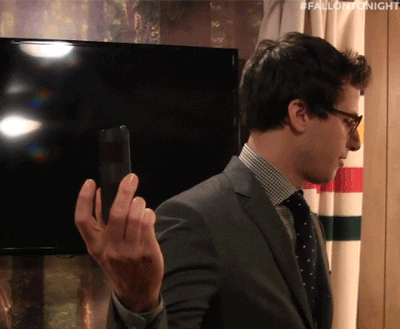
3. Use the pomodoro method when working/studying and…
look away from your screen during the breaks to give your eyes a chance to rest.
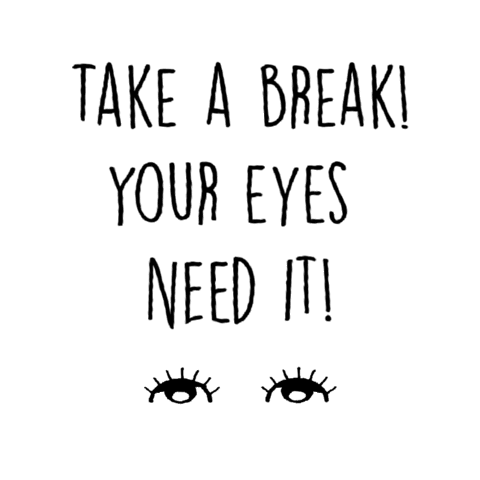
4. USE EYE DROPS
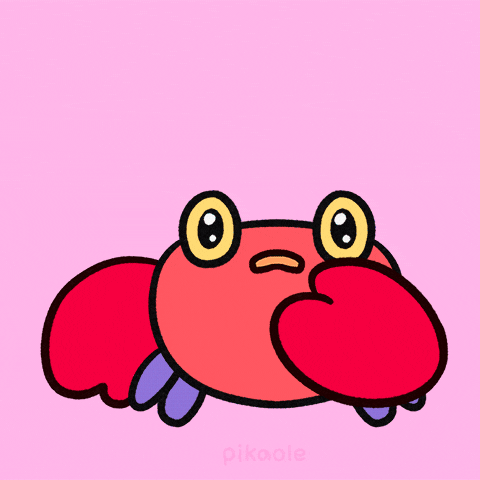
5. Be kind to yourself.
All this change and the unknowns of the pandemic are very stressful. If you are struggling to focus on work/school, know that that is natural when stress levels are very high so be kind to yourself.

6. Take notes by hand
Before the pandemic I took all of my class notes digitally (on my computer or ipad), but since the semester started I've reverted back to taking notes by hand to give myself a break from constantly being on my computer and I have found that it has really helped me stay sane and not feel like I am glued to a screen 24/7.
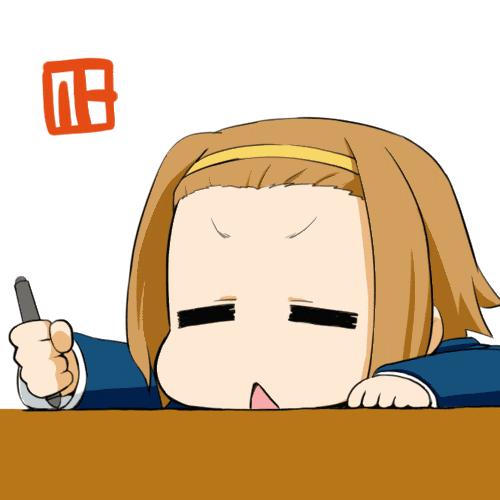
7. Develop non-technological-related hobbies.
I've found that having hobbies like knitting, embroidery, painting etc. have really helped me deal with screen fatigue!
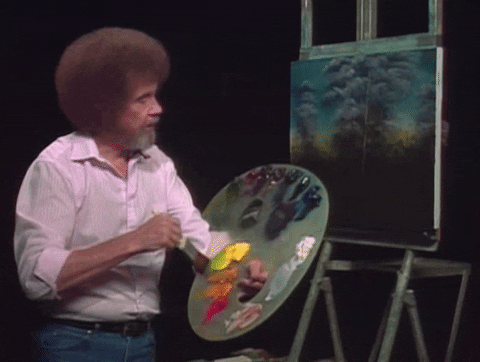
8. Reach out for help from professionals if you are really struggling with the psychological symptoms.
The contact information of the University Clinical and Counselling services can be found here.
9. I've found that doing Zoom calls with friends…
that are NOT work related have really helped keep me connected and have lowered some of that stress and anxiety that comes along with screen fatigue.

10. Remember that your eyes are really important and it is vital that you treat them right.
If you need glasses, wear your glasses. If you need to go to the eye doctor, make an appointment. Staring at a screen all day is very hard on your eyes and your eye doctor can help recommend things to mitigate that.
11. If you can, instead of watching Netflix on your laptop…
watch it on a TV to give your eyes (and shoulders, in my case) a break.

12. Use a physical agenda (check out my post on bullet journaling!).
I find that I avoid looking at a screen whenever I can which means I don't always check my Google calendar (which has all my important dates on it). Having a physical agenda has helped me keep track of when I need to hand things in!

13. Try new things (that don't involve computers)!
I've discovered that Instagram has the most adorable community of people who write each other letters and make them super decorated, artistic, and beautiful and it's been so much fun finding penpals and exploring my artistic, computer-less side! Check out #penpalswanted to connect with others looking for penpals!
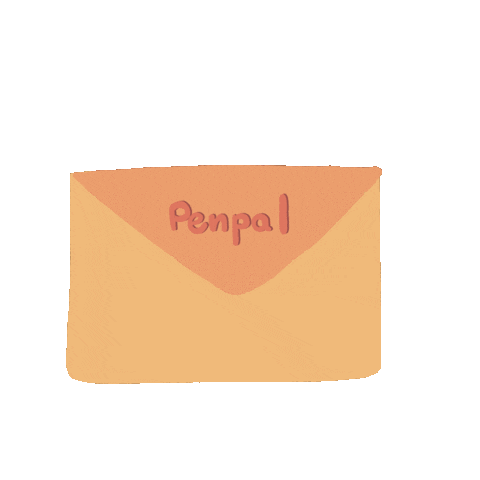
[Editor's note: U of A's Days of Action Committee is preparing for World Hello Day on November 21 with a pen pal initiative! Sign up to send and receive a postcard to/from someone in the U of A community.]
14. Exercise.
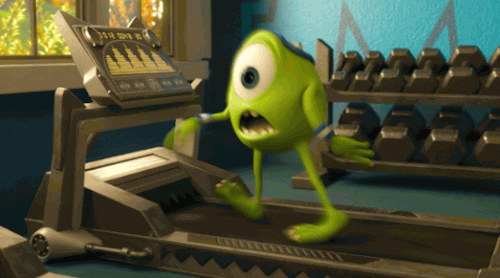
I've found that running and going for walks has helped me deal with my screen fatigue and keep me feeling healthy since I basically don't move from my desk for 16 hours a day.
15. If you can, and it's safe and following Alberta health guidelines, get together with a friend.
I find just being around my friends has really helped reduce my anxiety and screen fatigue.
I know how hard this pandemic, working from home, and online classes have been from my own experience. I sit at my desk for about 16 hours a day without moving much. I stare endlessly at my laptop screen and it's hard. Know that you are not alone in struggling with this new normal. I hope my tips help!
If you have any other tips, please leave a comment with them below!