Introducing a New Integrated Workspace in Gmail
Google has announced a new integrated workspace that brings your favorite G Suite apps closer together. This new experience in Gmail intelligently brings together the people, content, and tasks you need to make the most of your time. Helping you to stay focused, be productive, and collaborate more effectively without leaving Gmail!
Note: The new integrated experience is rolling out gradually over 15 days, and may not be immediately visible in all UAlberta G Suite accounts.

What is the new integrated G Suite experience?
Gmail will now feature four distinct components:
- Mail, which has not changed and is the same Gmail experience you know and love
- Chat, which allows users to message individuals and small groups directly
- Rooms, which are spaces that include shared chat, files, and tasks to help groups more easily work on projects
- Meet, which features upcoming meetings that you can view and join
With this new integrated workspace in Gmail, you can connect any way you want. Send an email, chat one-on-one or in groups, use rooms for team projects, and start or join video meetings. This infographic can help you quickly choose the right communication channel for any task that demands your attention.
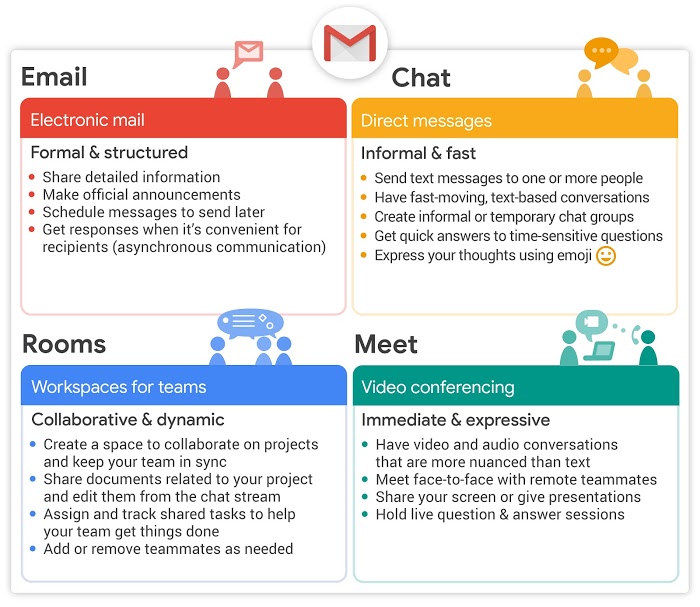
In addition to the four components, you can now open and co-edit a document with your team without leaving Gmail. This will make it easier for you to collaborate directly within the context of where you’re doing your work at that moment.

Explore even more features
Several new tools are being introduced to help prioritize your work and stay focused. You can now:
- Assign group tasks
- Get notified about task updates in rooms
- Pin important rooms so they’re easier to find and access
- Set your availability to “Do not disturb"
- Better protect your time with status notices in Chat like “Out of office”
- See files shared in a room
- See integrated search results and toggle between Email and Chat results on the web
- Start a new meeting or see your upcoming meetings under “Meet” on the web
To take advantage of all the features in the new integrated experience, confirm that Chat and Meet are enabled in your Gmail settings.
Keep an eye on IST’s G Suite news to learn the latest tips, tricks, and updates for UAlberta G Suite. Additional information can be found at Get started with the new integrated Gmail.